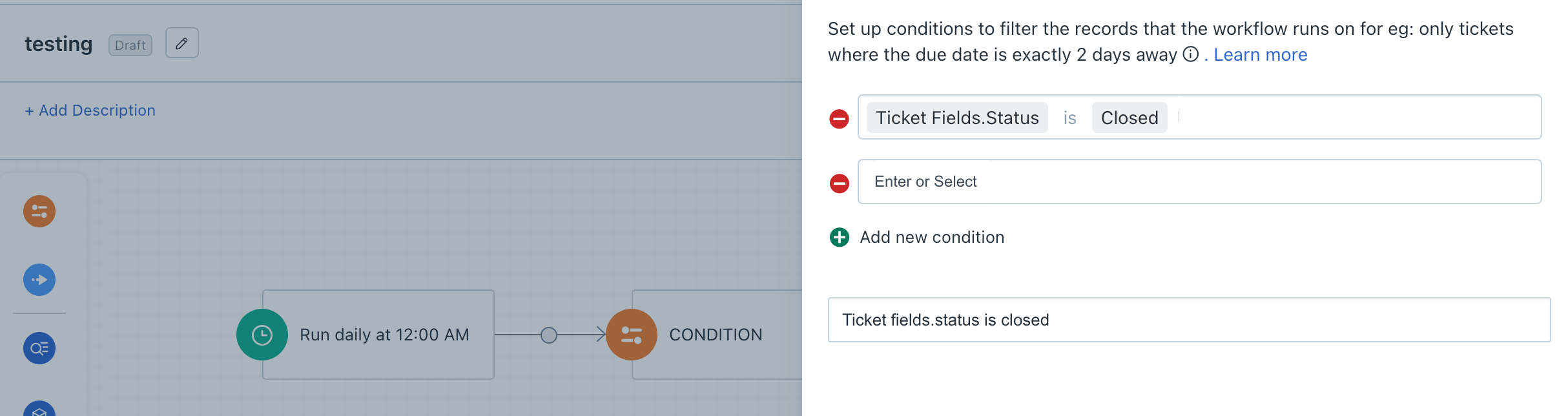The Ask: Since it appears there is a software limitation, in that FreshService scheduled workflows do not run against closed tickets, how do I accomplish this goal?
The Scenario: We’ve implemented a service request and workflow to manage the request and approval process for security policy exemptions. These exemptions are time limited, which is a dropdown field the requestor can choose, up to 365 days.
The Goal: On approved security policy exemptions, we need to have the ability to automatically create a new policy exemption request, 14 days before the current one expires. I created a workflow for this, and in testing against open tickets, it is successful, in terms of the calculations and creating the new ticket...but since we are closing the tickets (so they aren’t open up to a year), they aren’t triggering.
I’m sure I can implement a new ticket status for these and just leave them in that state so my workflow will run, but I’d like to have a solution that doesn’t require the ticket to remain in an open status.
Any ideas?