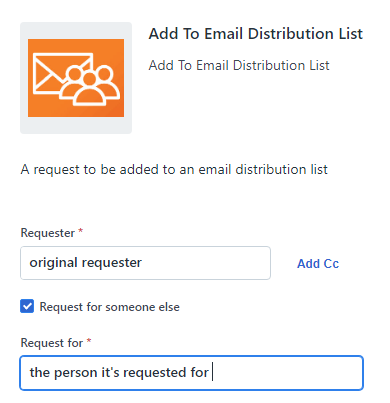Does anyone know how I can send the approval email to the reporting manager of the person added to the requested for field in a service request?
Currently, if a requester creates a service request, let’s say for access to a mailbox, and they request it for themselves, then the approval email goes to their reporting manager. That’s fine. But if a user makes the same request but for another user the approval email will go to the requesters managers and not the requested for’s manager.
We have a strict approval procedure where only a user’s director can approve requests for any access changes. For example, if a director requests access for one of his team to get access to something, we don’t want that approval email going to the directors reporting manager, the CEO. The approval would still need to be completed by the director. We have other examples where users might fill in on other teams, and users making requests on behalf of others.
One way to solve this would be for the requester in the requested for field to be changed to the requester, but I can’t see if that’s possible.
In the case below, the reporting manager of the person it’s requested for should give approval, not the requester