Hi Everyone,
Do you know how I set the issue related to drop down so it always appears as finance and therefore, always the finance ticket configuration appears at first click.
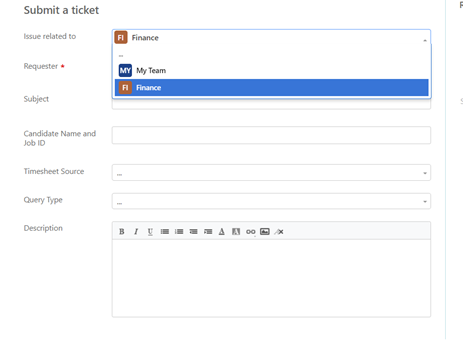
Thanks
Dani
Enter your E-mail address. We'll send you an e-mail with instructions to reset your password.