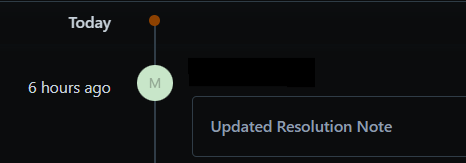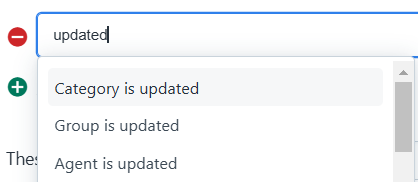Hi Folks!
I’m trying to setup a workflow in the Ticket Automator that will automatically set the status of a ticket to Resolved once a Resolution Status has been added into a ticket. To test this currently, I’m simply getting the workflow to hopefully run once the word “Test” has been entered into the resolution note box.
Unfortunately, this does not seem to be working unless I make a change to the ticket properties and hit the Update button… It seems as if somehow I need to get my workflow to trigger without needing to hit the Update button on Ticket Properties?!
I’m not sure if perhaps I can trigger this by forcing another field in the properties area of a ticket to be updated… But it would be brilliant to make this work, we are trying to reduce the number of clicks required for our agents when resolving a ticket and this would certainly be a huge help.
These are the 4 steps in my workflow I have setup…
Event (1st step):
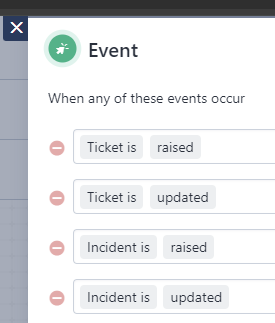
Expression Builder (2nd step):
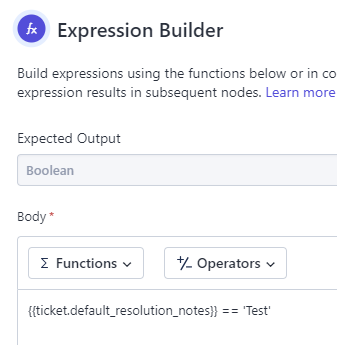
Condition (3rd step):
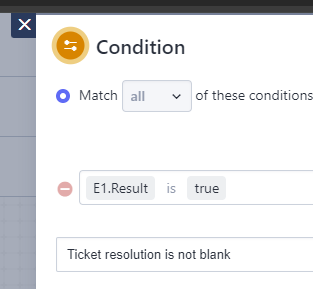
Action (4th step):
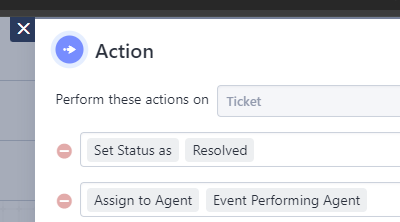
Perhaps someone in this forum has tried not necessarily a similar thing, but has found a way to get these workflows to trigger despite not performing a manual update of the Ticket Properties.
I would like to get us to a point where we either use:
- Quick Resolver app - Agent performs the Quick Resolver action to resolve ticket, they are prompted to enter resolution as this is Mandatory, once entered this workflow triggers because the resolution is no longer blank (at present, an agent needs to hit the Update button again after entering the resolution...)
- Resolution Note entered - Agent simply goes to the Resolution tab, enters their resolution note and saves it - Workflow triggers as resolution notes are no longer blank and marks the ticket as Resolved without needing to update this in the Properties of the ticket.
Thanks for any help anyone can offer!