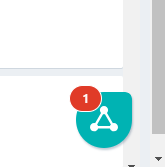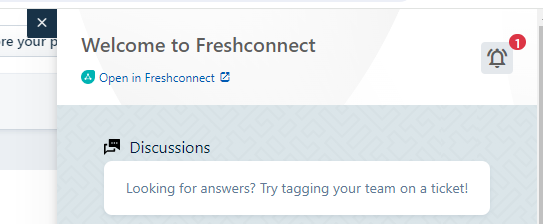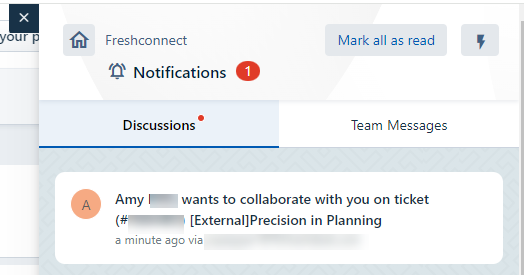Hi everyone,
We’ve just rolled out Freshdesk and moved from Salesforce Service Cloud.
In our business, we sometimes create tickets internally (for example if a customer is potentially fraudulent). The team who picks up that ticket will then reach out to the customer via email requesting documentation. The challenge we have is that sometimes agents just click on “Reply” and the ticket subject and original ticket description is shared with the customer (in situations where we’re handling potential fraud, this is of course an issue) unless they edit it manually via the Edit Ticket button.
I used Zendesk previously, and there was a “Side Conversations” feature that handled this well, does anyone have any best practice on how to handle this in Freshdesk? I was considering implementing a process to create a child ticket (and create some templates) to handle that conversation separately, but would be keen to hear if anyone has a way they do this really well.
Thanks!
Question
Freshdesk Side Conversations
Join the Community
Already have an account? Login.
Sign in to the Community
No account yet? Create an account.
Social Login
Login for Freshworks Employees Login with LinkedInor sign up below
Enter your E-mail address. We'll send you an e-mail with instructions to reset your password.