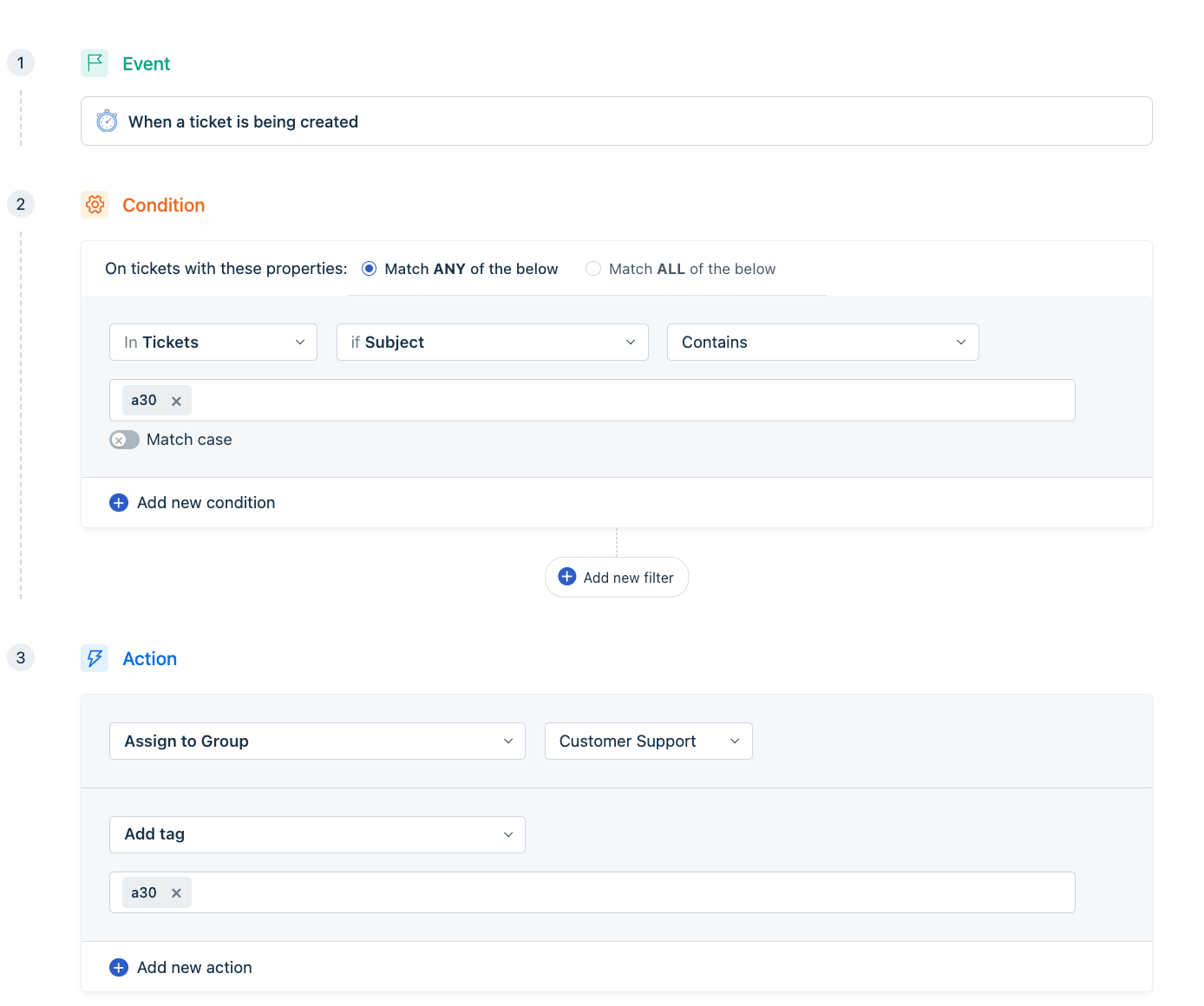In the past Chris created triggers from mail that will create a ticket of the mail and sent to the correct queue. For instance trigger A30 was created for the group Support Video, so all mails where subject have A30 will be created a ticket and send to Support Video queue.
I have created a new queue and need to configure new triggers so that mails will end up to the newly created queue.
Regards,
Jemie