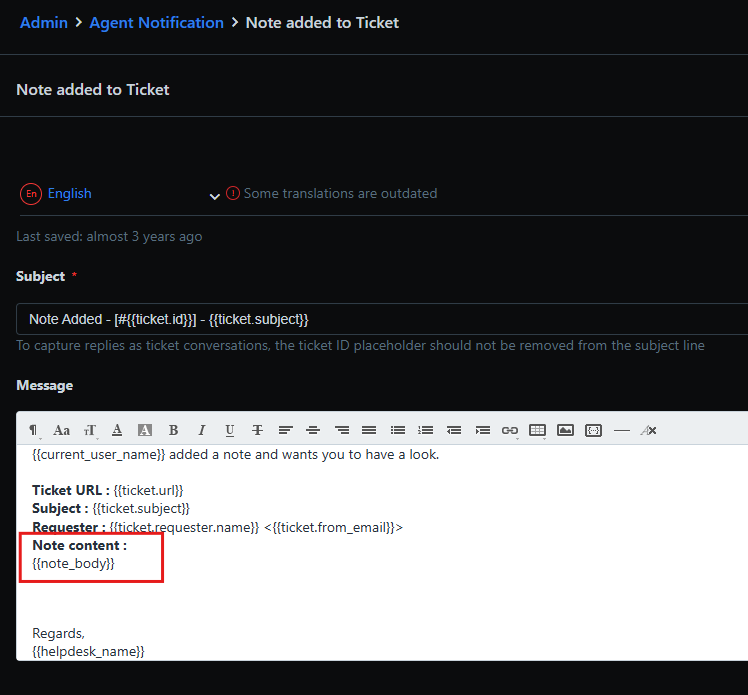I have an interest to restrict some message visibility used for internal teams for privacy and security reasons.
I am trying to make sure that whenever an Agent adds a ‘Private Note’, the corresponding email alert titled “Agent Reply” doesn’t then include the body text of what was said on the private note in the email notification to their Outlook inbox.
Essentially, I am most interested to have some of our Issue/Ticket Types not include specific types of content/conversation notes based on the subject matter so I’m interested to make sure Freshservice has a way to “not send Agent Reply emails” exposing private information based on the subject matter.
Bonus: Is there a potential to apply to private AND public notes?