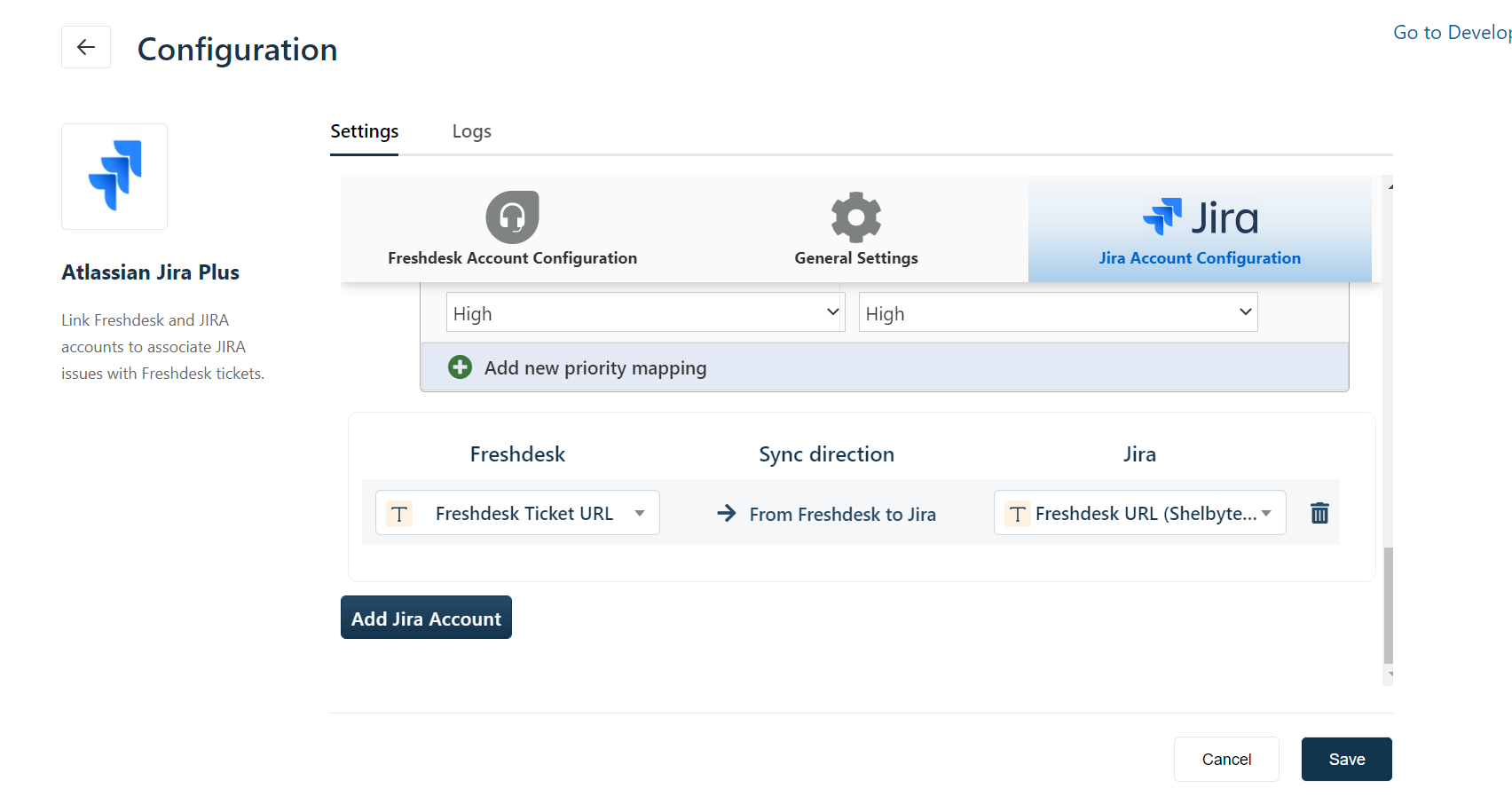Our goal is to create a report in Jira to show all Jira issues created by the support team. Preferably with information thats filled in automatically. I know we could manually enter information into a synced Jira field, like a Label.
We also already have a report in Freshdesk since Freshdesk tags the case with the Jira issue number, but our engineering wants one of their own in their tool.
Is there a way to automatically populate the Jira fields when creating a Jira Issue with the integration or an object in Jira thats populated with Freshdesk information that we can filter on? There is the Freshdesk widget in Jira, but Jira does not filter on that to create a report.