Hi...We have just started experimenting with the knowedebase. I’d like to secure the Freshdesk portal, such that the tickets and knowledgebase portal are visible only to staff with our @companyname.com email address, and so that the pages do not get indexed in any public search engines. How to do this?
Solved
Secure the Freshdesk portal to staff only.
 +2
+2Best answer by jim.stephen
Hi
Greetings from Freshworks community!
In regards to your query you can restrict tickets raised and solution articles under Admin → Portals → Edit portal → Manage sections and change the settings as per the below screenshots:
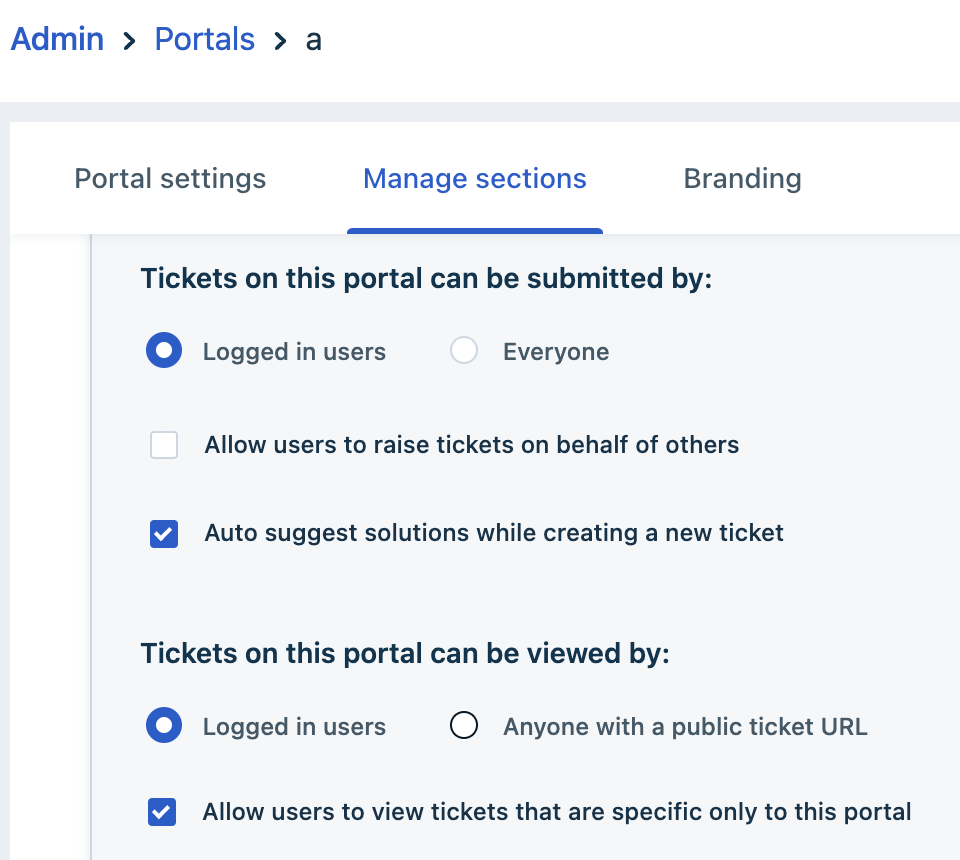
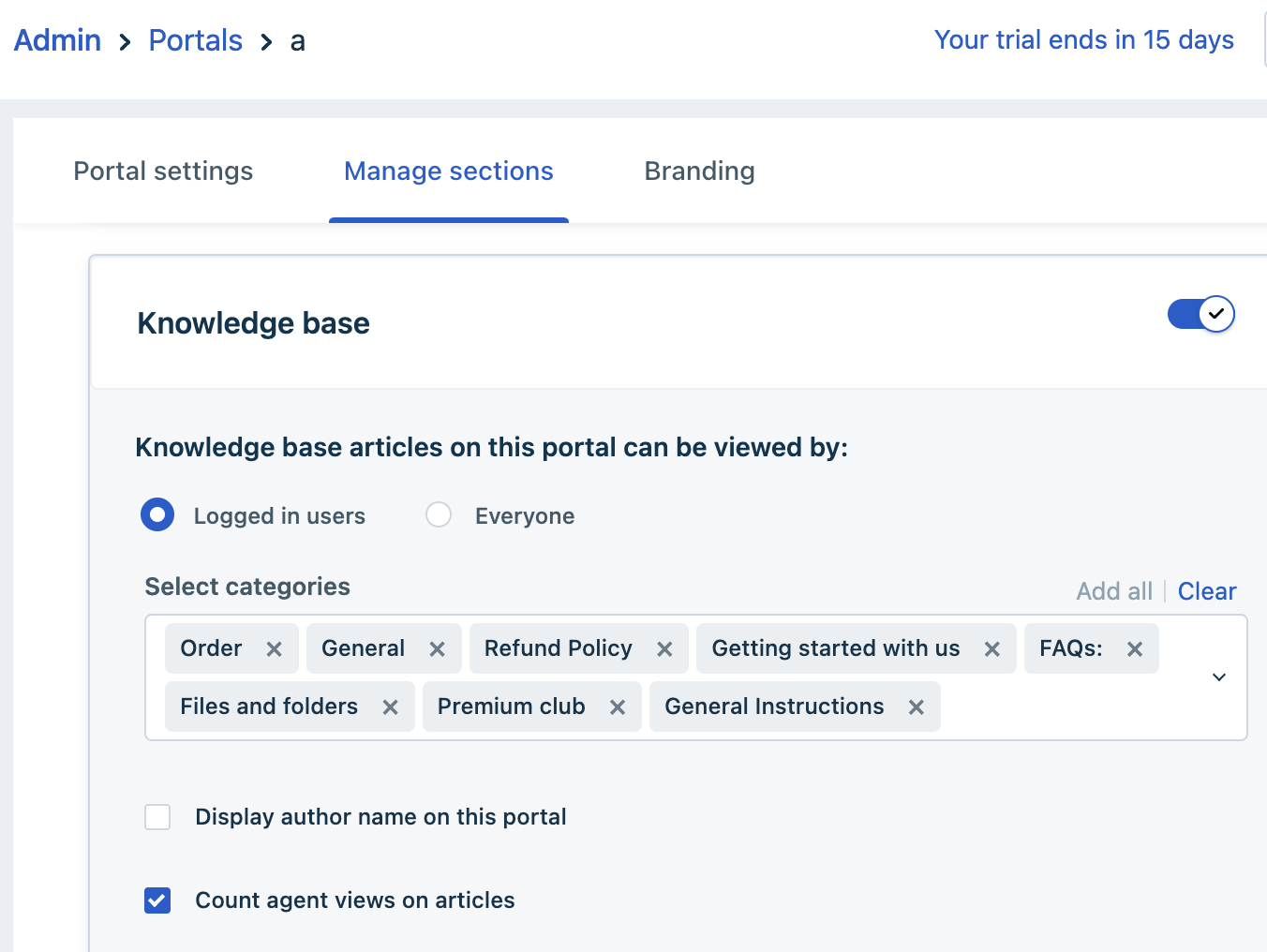
Also you can restrict the Activation email to all the users by going to Admin → Email notifications → Requestor notifications → Toggle off “User activation email”
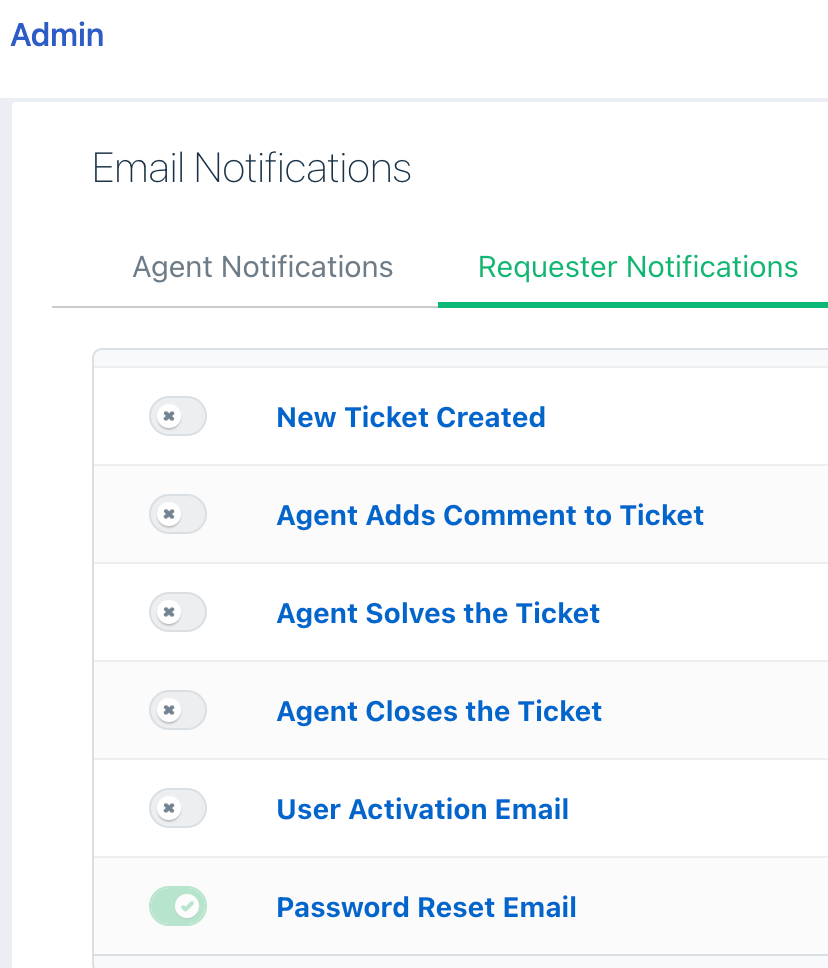
Once this is done you can send activation emails manually only to the contacts with your company domain email address by going to each contact → edit contact → Send activation email.
I hope this helps
Reply
Join the Community
Already have an account? Login.
Sign in to the Community
No account yet? Create an account.
Social Login
Login with LinkedInor use your username
Enter your E-mail address. We'll send you an e-mail with instructions to reset your password.





