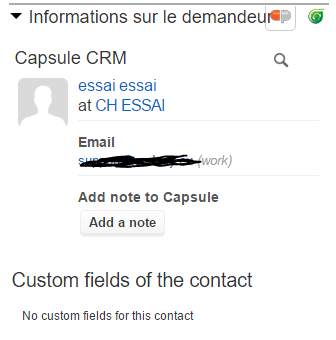Use this plug along with the native Capsule integration to pull up the custom fields of a contact inside Freshdesk.
- Download the zip file.
- Unzip and open the .txt file.
- Replace the API token key in the plug code with Capsule CRM API Authentication Token. You can get the api authentication token from your Capsule CRM account (My Preferences -> API Authentication Token).
- Copy the code from the file.
- Go to Admin->Integration->Freshplugs in you dashboard and click the new Freshplug button.
- Give a Name and Description to this plug for future reference.
- Select the text box “Show this widget in ticket view page”.
- Copy the code from the .txt file here and click the button "create and enable"