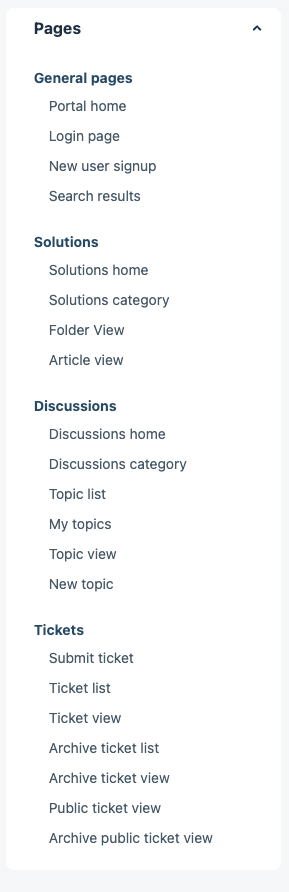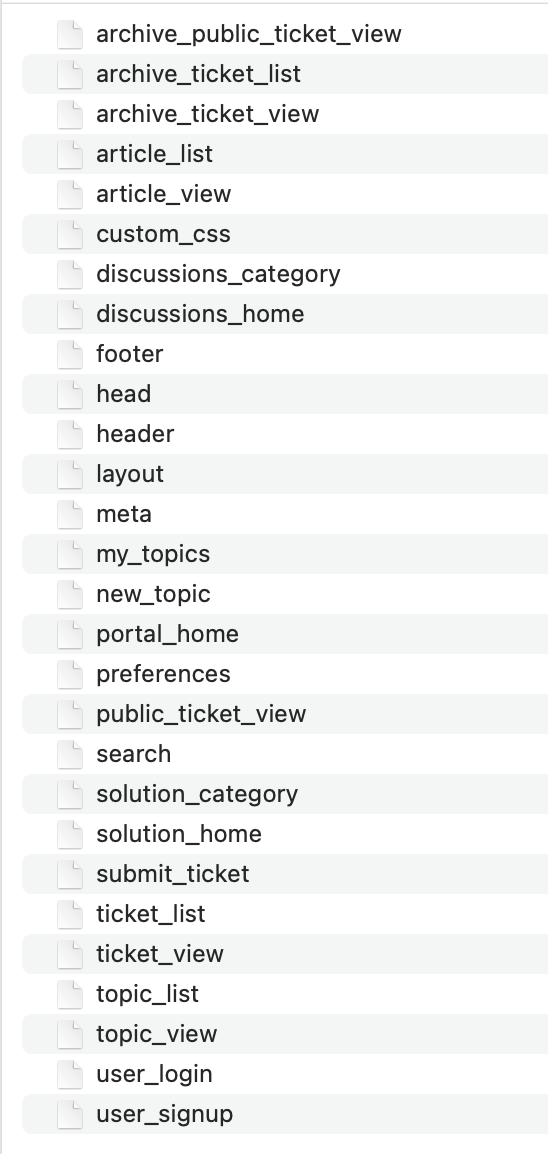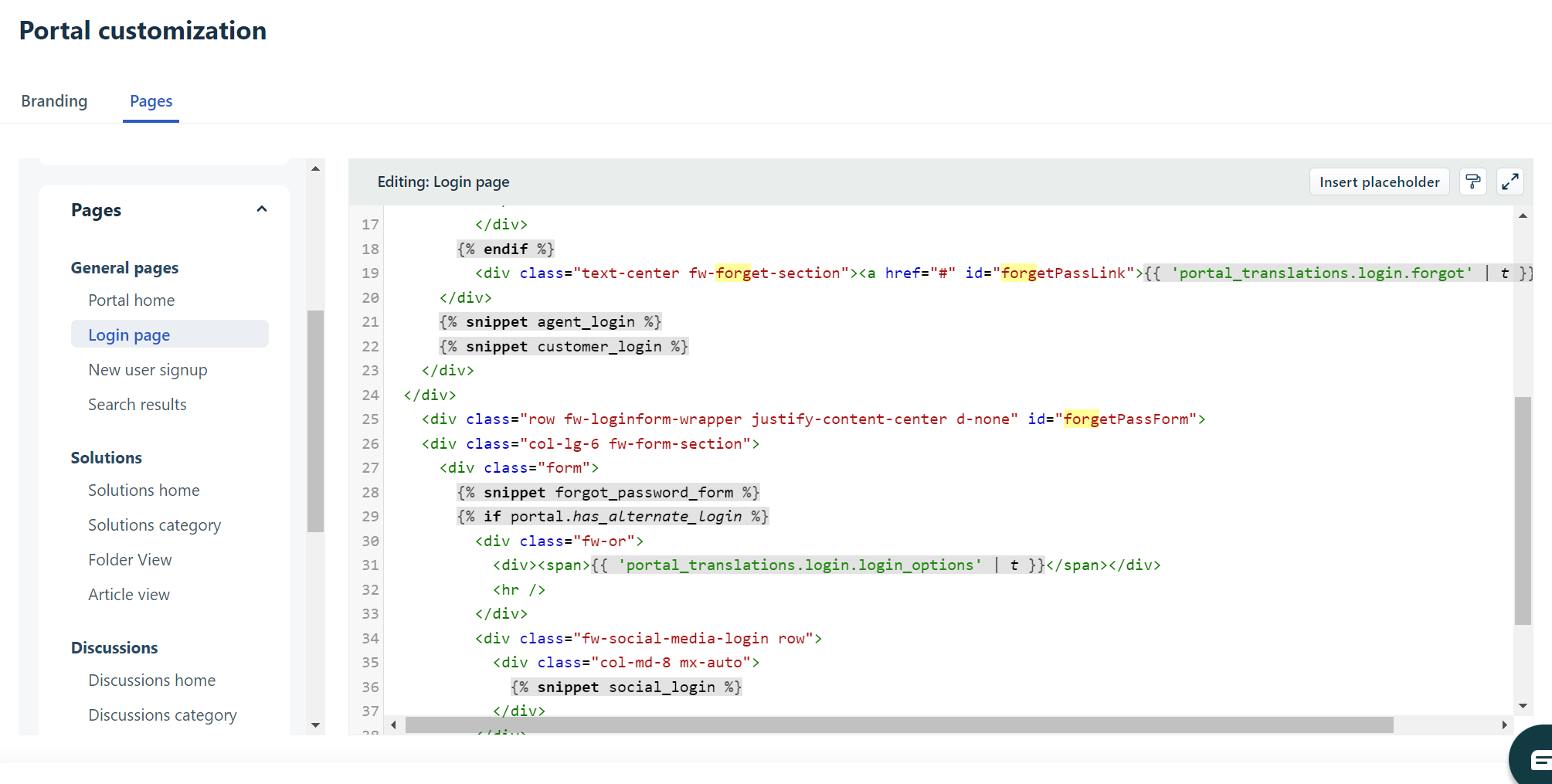Hey community,
Hope you can help me theme my password reset page?
I cannot see the option to in the portal theme settings and its not listed at
https://support.freshdesk.com/en/support/solutions/articles/50000003754-understanding-themes-to-personalize-your-customer-portal-appearance
Does this mean we cannot apply themes to password reset pages?