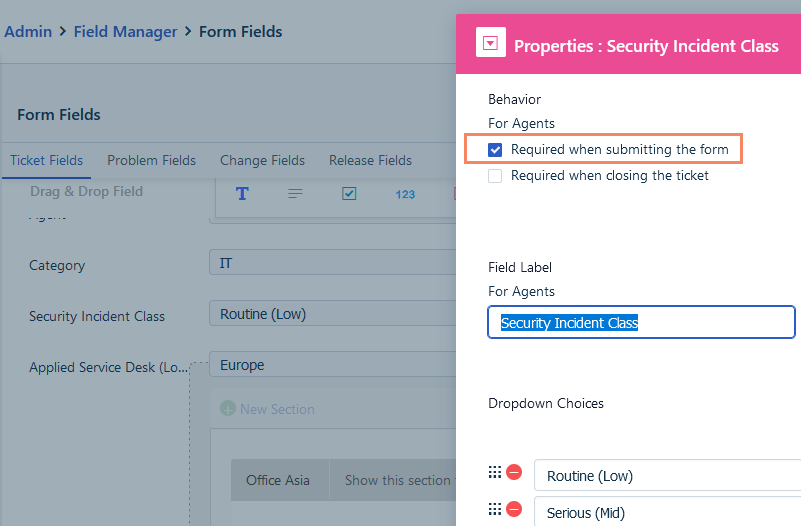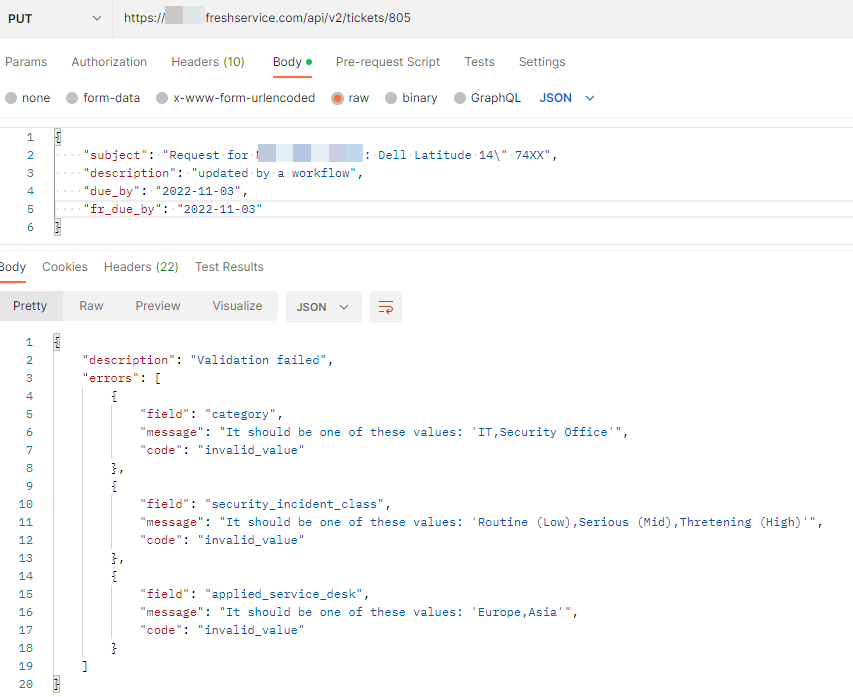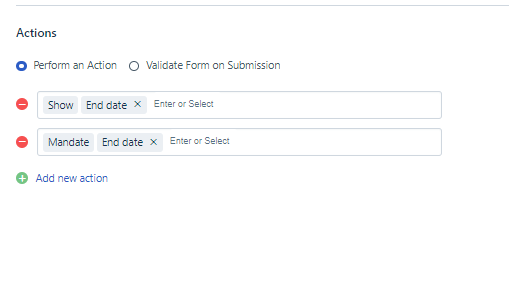Hello
We have modified our default ticket form with some additional mandatory fields.
We then have added business rules so that these fields are hidden in certain situations.
This works as expected and tickets can be created without those fiels.
Now when I want to create or modify a ticket via API those mandatory fields are always required! Even if they are empty in the ticket!
How can I create or update a ticket without having to provide random values into those mandatory custom fields?