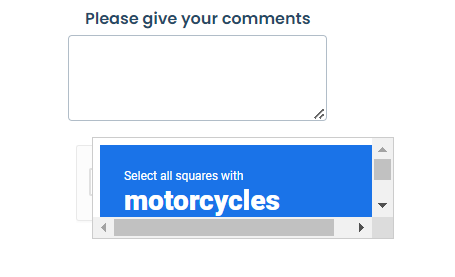When submitting a ticket our Captcha section doesn’t change size. It starts off requesting a tick. If it goes to the click on the X pictures the captcha window stays the same size.Users have to scroll vertically and horizontally to view the pictures. How can I resolve this?
Solved
Captcha Too Small
Best answer by estebanib
We ended up submitting a support case for this and we were told the ETA for this fix is November 15th, 2023.
Reply
Join the Community
Already have an account? Login.
Sign in to the Community
No account yet? Create an account.
Social Login
Login with LinkedInor use your username
Enter your E-mail address. We'll send you an e-mail with instructions to reset your password.