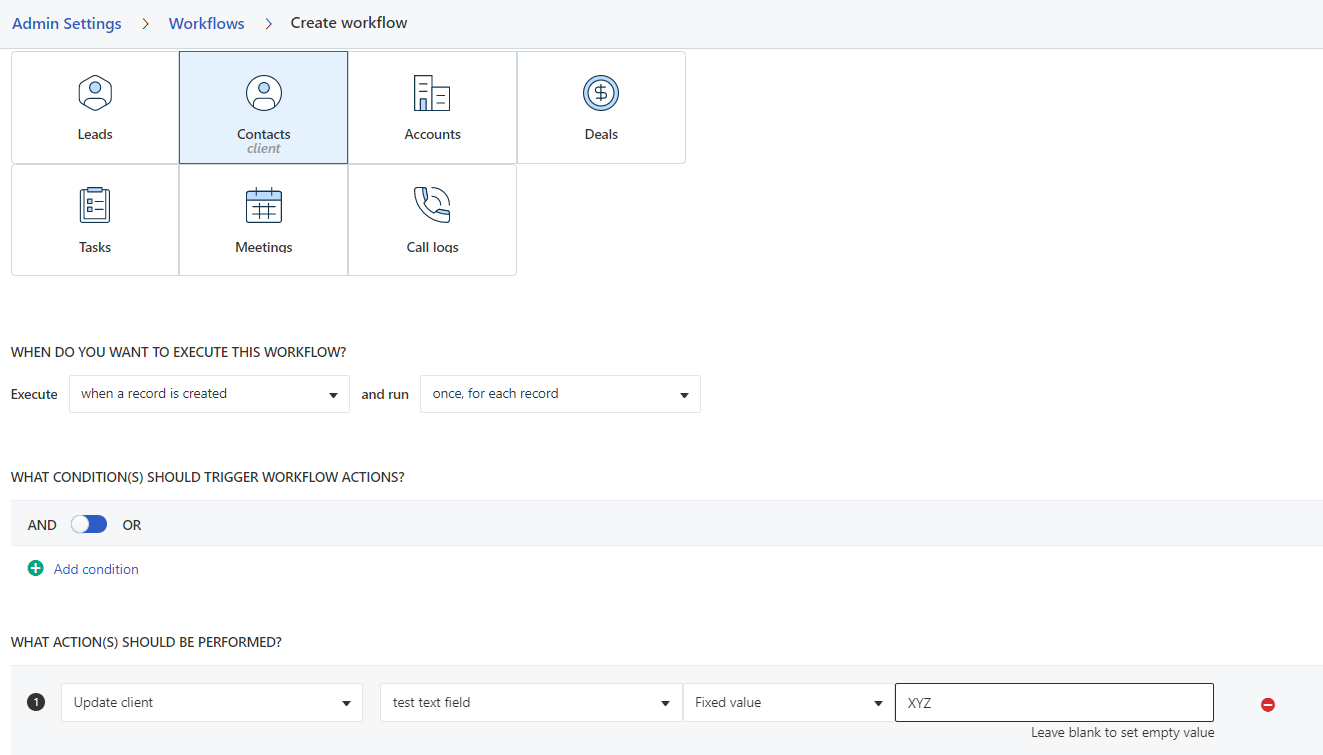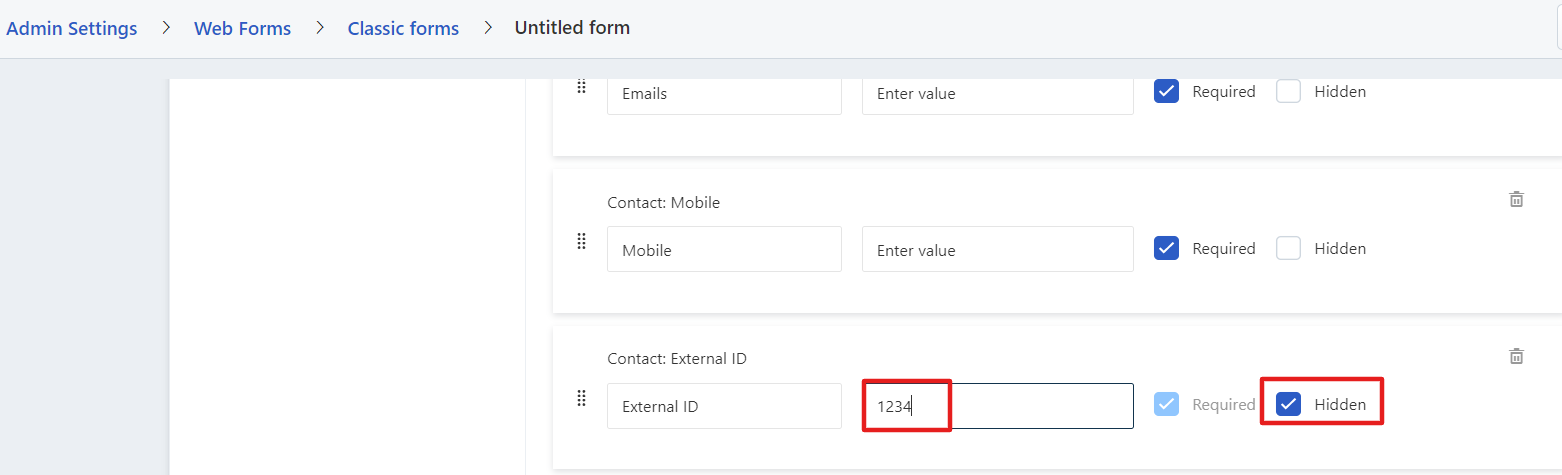I don’t see any way to set default values in fields added to Contact, Account, Deal or Custom Modules.
For example, I add a checkbox to a Custom Module, There seems no way to cause the checkbox to default to “Enabled”.
Likewise, if I add a dropdown list, I have no way to set the default selected item.
Same would be useful for other fields such as:
- Text box
- Multi-select
- Date (for date I’d like to default to values such as +7days, +1 month, +1 year, etc.
Is it possible to set default selected item? How?