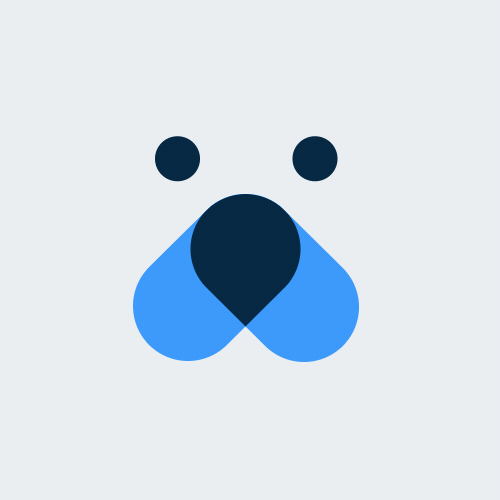Hey there!
📅 Welcome to this week's edition of Freddy Fridays, where we highlight another GenAI innovation - the Resolution Notes Generator! 🌟
🤔 What does it do?
The Resolution Notes Generator extracts all the important information from a ticket thread and summarizes the discussions, providing a clear and concise overview of how the ticket was resolved.
📚 When would you use it?
When complex issues arise, and multiple teams collaborate to resolve them, important context can get lost in ticket threads. Capturing a clear summary of how the issue was resolved is invaluable for other agents who may need to reference it, especially when Freddy identifies similar incidents from the past. These detailed resolution notes also enhance the generation of reply suggestions.
💡 Bonus tip: Mandate resolution notes by configuring business rules for tickets.
🛠 How to use
1. Navigate to the ‘Resolution’ tab or click the ‘Add resolution’ button on the right pane.
2. Click on the ‘Generate resolution’ button to create a resolution note (with Freddy Copilot add-on).
3. Freddy AI will generate a resolution note with the root cause, actions taken to resolve, and the resolution.
4. Click on ’Add’ to insert the generated resolution into the ticket.
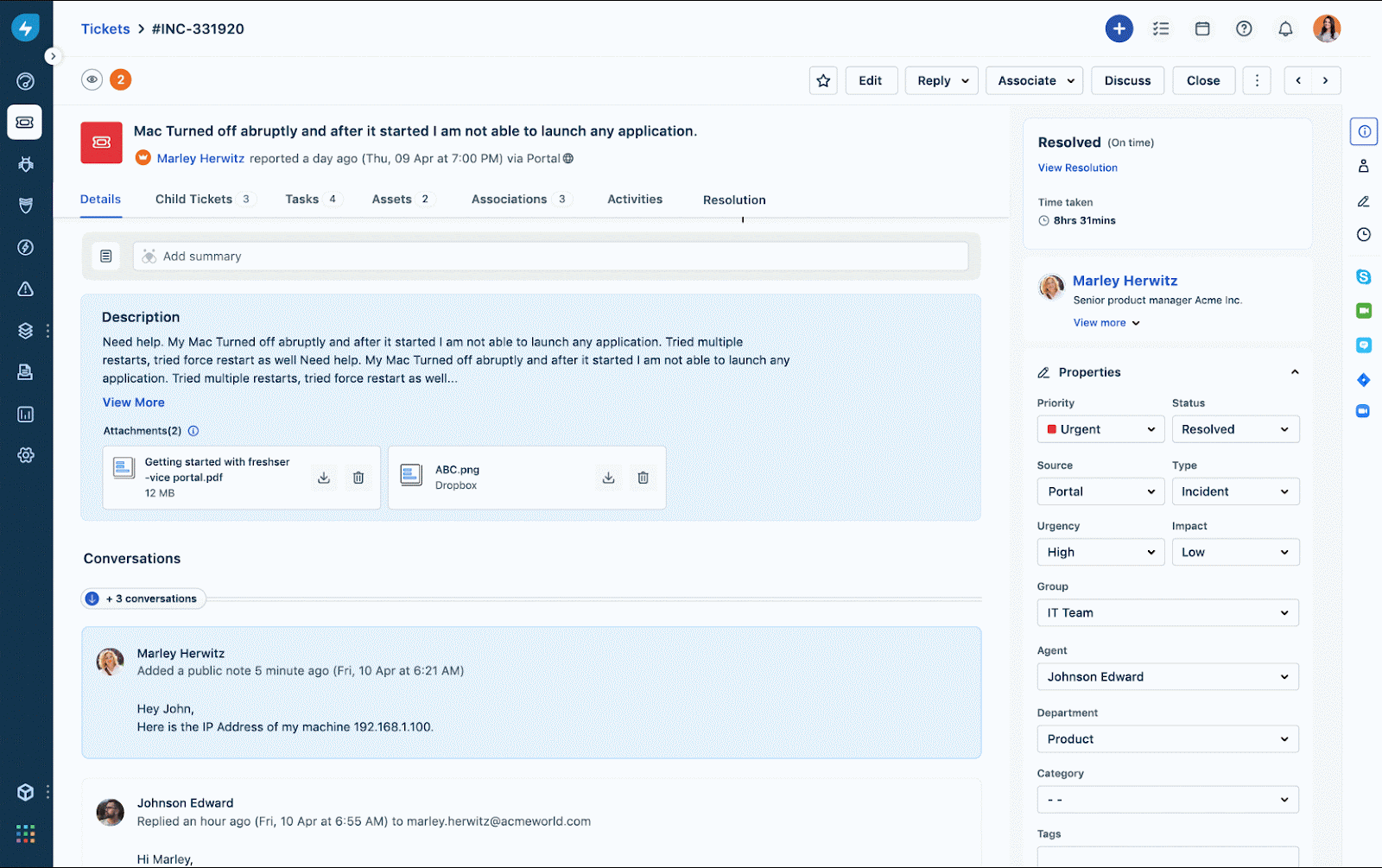
Customers like Porsche use Freddy Copilot to supercharge their agents' productivity and enhance customer satisfaction.
🚀 Time for you to join the AI Revolution!
Don't miss out on the efficiency boost. Sign up for a demo today and see Freddy Copilot in action!
Cheers
Anupama Phal