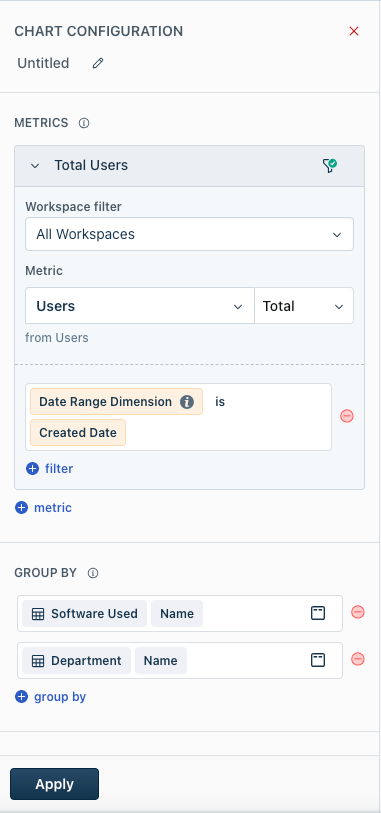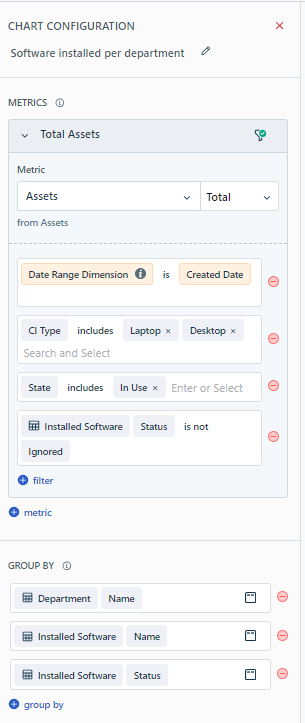Hi everyone,
I am trying to create an overview of software that is used per department. I am struggling with it for a while for what I thought it would be an easy overview.
So what I did:
- I created a widget from scratch using a chart
- I use the Metric “Users Count (Sum)
- I group by Name (which is the name of the software)
The only thing I need to add is the department of the user. Whatever I try, it does not give me the correct results.
One difficulty: Some software is linked to ‘Used by’ (the user) and some is linked to ‘Installed’ (the machine). Of course it would be great to see it in one overview, but I can live with two different widgets (one for user, one for machine).
Does anyone have an idea how to solve it?
Thanks, Tom