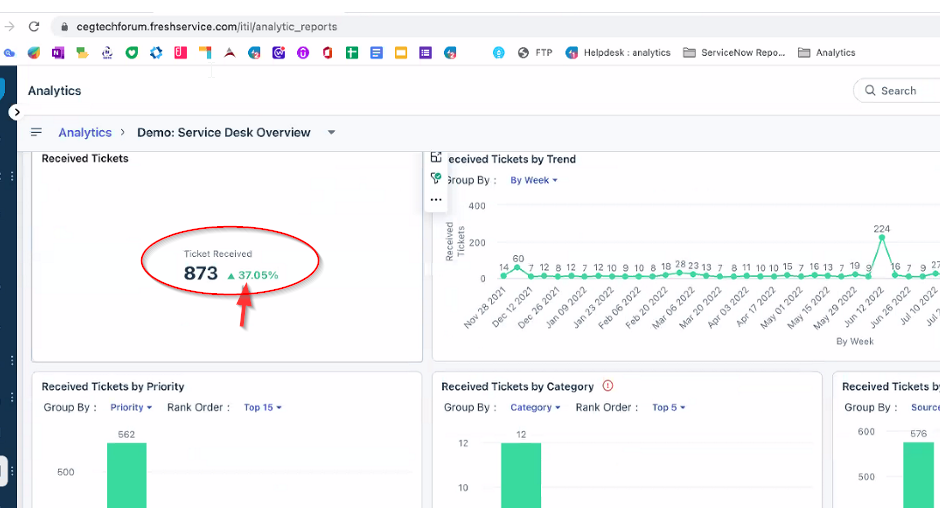Hi all
At the recent “Transform Service Delivery with Freshservice Analytics” webinar a “DEMO: Service Desk Overview” report was shown.
The report had a widget which should the total number of tickets resolved in the selected period and the percentage change from the previous period.
I can create a widget showing the a total number of tickets resolved in the selected period. However, I don’t know how to produce the % change from the previous period
Any ideas?