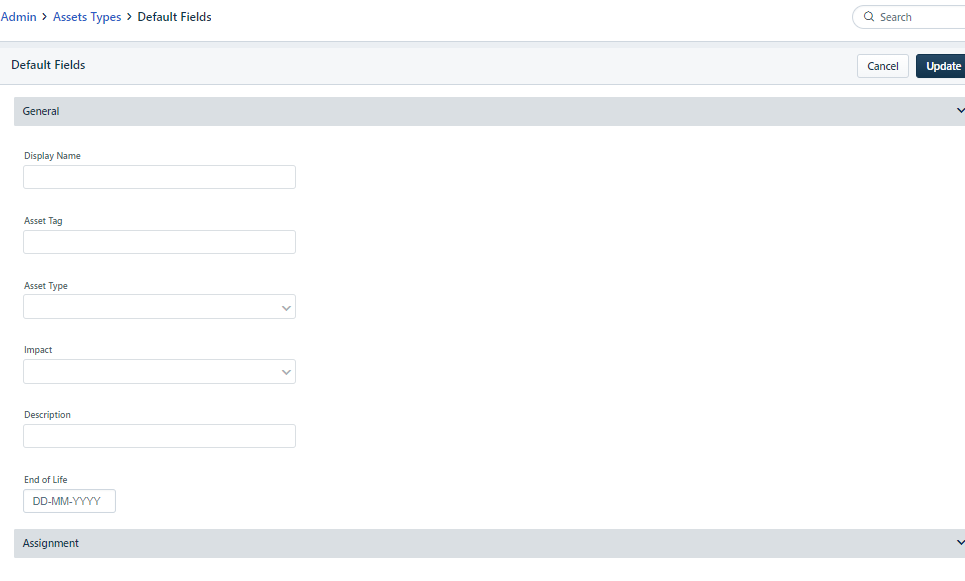Hello,
I need to use asset management in a daily use for IT assets ( laptops - sim cards ...etc),
Most of assets assigned to users (used by...) = assigned
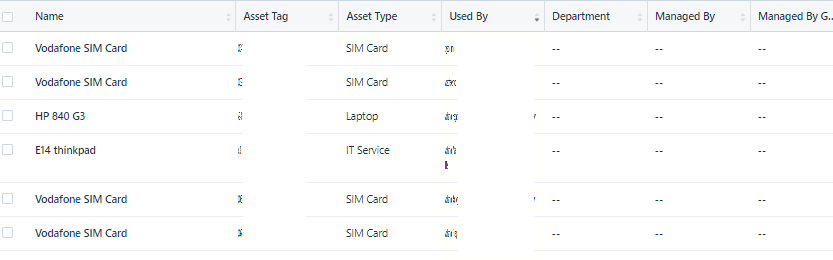
Other assets in stock, which arnt assigned (unassigned), So i need to make a filter as assigned and unassigned, I tried to edit the default to add these options but its not allowed,
Even if i added them on each category, but still i cant filter then unless i exported the sheet and this is not flexible,
So how can i fix this or should i go to another solution like snip-it,
all i need is to filter when we have outside (assigned → used by) and what we have in stock (unassigned)
I thought I should add a category say (stock laptop - stock sim cards ...etc) ?????