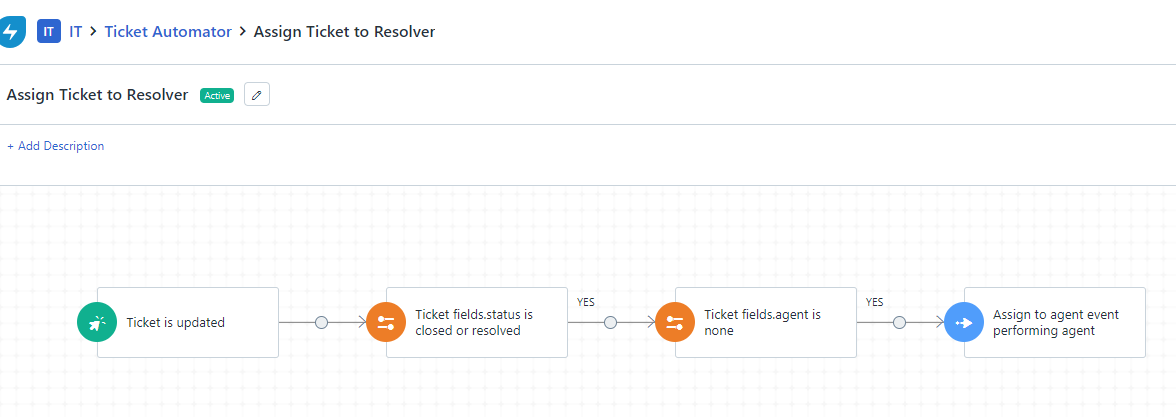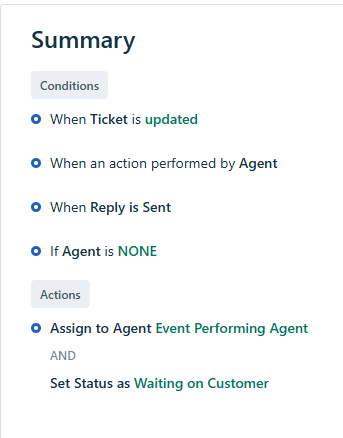Does anyone know a way to create an automation that will add/assign an agent to a ticket if they add a resolution and/or close the ticket? I have techs that are fixing an issue, adding the resolution to the ticket, and then closing the ticket without ever assigning themselves (or anyone else) to the ticket. We want the ticket to be automatically assigned to whoever inputs a resolution. Thanks!
Solved
automation - assign ticket to agent that added a resolution
Best answer by Kajal Vats
Hi
Greetings from Freshworks community!
You can set up the following automation under Admin>Workflows>Automation>Ticket updates:
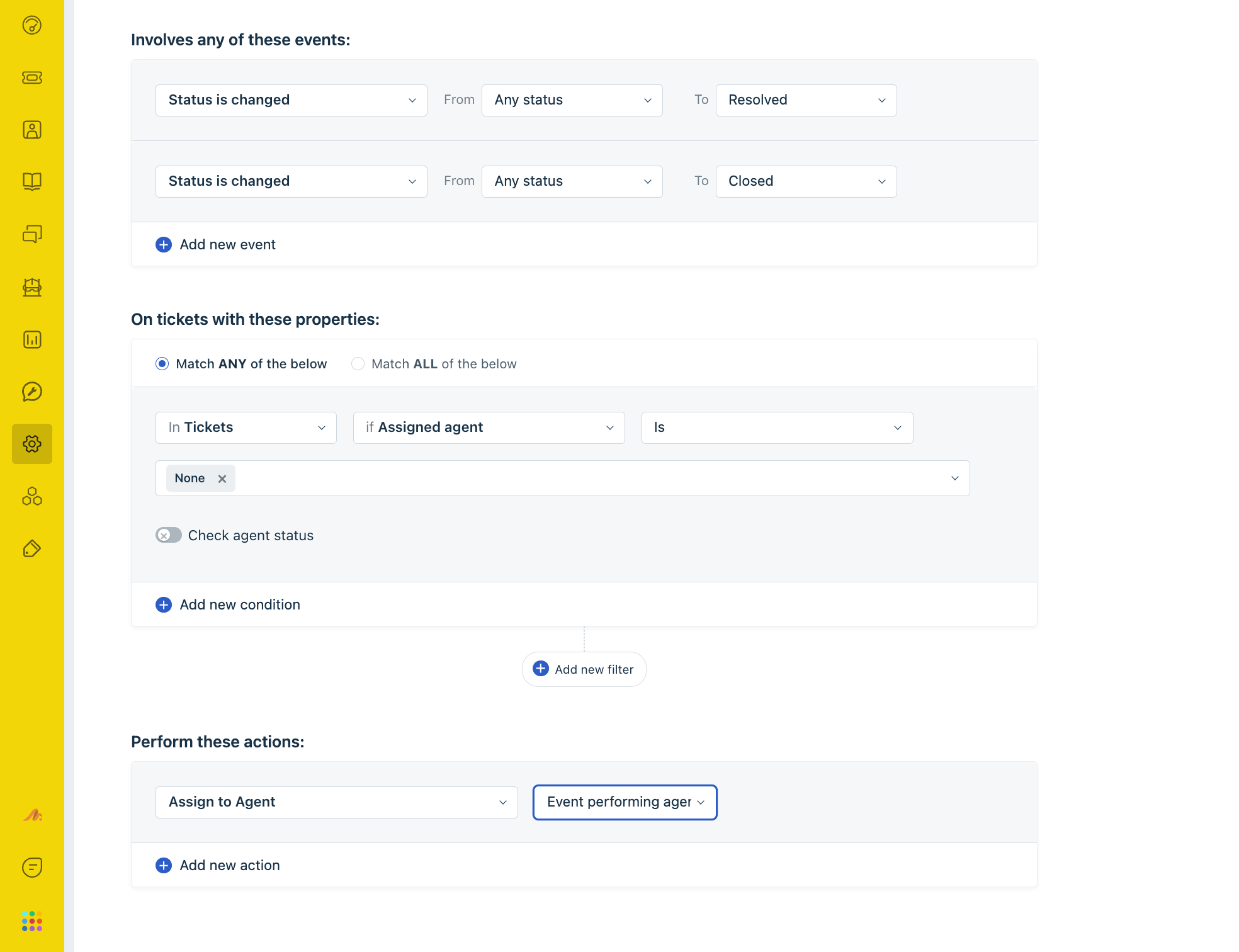
This will assign the ticket to the agent who is resolving/closing the ticket if there is no agent assigned to the ticket.
Let us know if this helps!
Cheers,
Kajal
Join the Community
Already have an account? Login.
Sign in to the Community
No account yet? Create an account.
Social Login
Login for Freshworks Employees Login with LinkedInor sign up below
Enter your E-mail address. We'll send you an e-mail with instructions to reset your password.