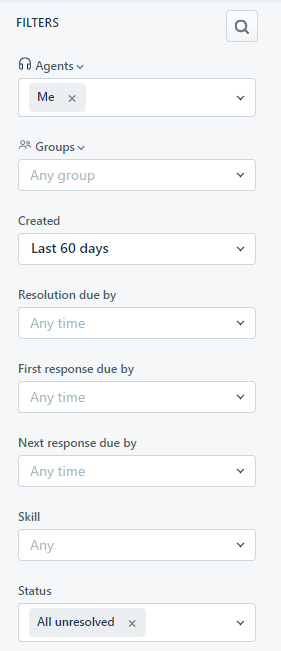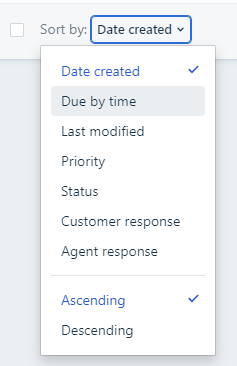Hi,
I have this odd scenario where one of our customer service agents consistently favors addressing newer tickets over older ones, and I’ve been racking my brain over how to force him to resolve older tickets first.
This person is the son of the CEO, who I cannot get to care about this. Countless attempts to change this behavior have proven fruitless, so I’m looking for a way within Freshdesk that would force this outright.
Is there any way to set up automation, or something else, that would make it impossible to resolve a newer ticket until an older ticket, or one with higher priority, has been resolved first?
Am at my wit’s end.
Thank you