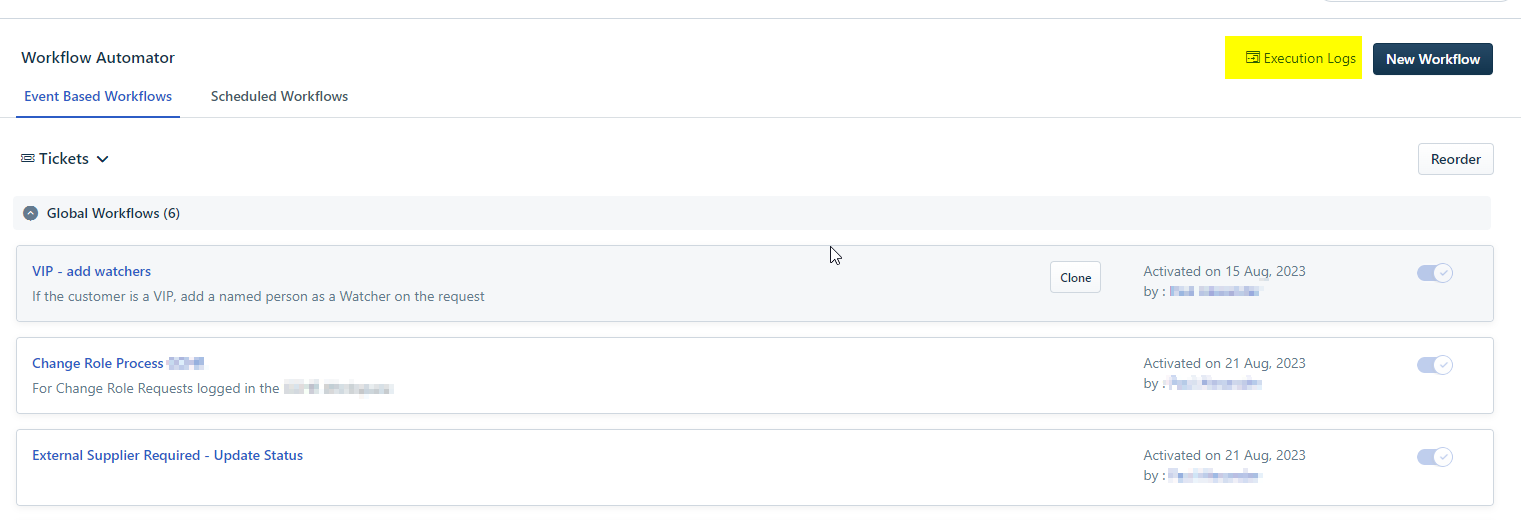Hi
This is probably a really silly question, but I’m an admin in our FreshService instance, and I can create and update any workflow automations, however I can’t see any Execution logs.
When I click the option, I get a message saying ‘no transactions found’ when there clearly HAVE been some workflows working as my tickets are updating as expected.
Is there a role or some permissions that I need to be able to see this please?