Hi,
What is the automation workflow for creation of multiple tickets?
Thank you
Hi,
What is the automation workflow for creation of multiple tickets?
Thank you
Best answer by Kajal Vats
Hi
Greetings from Freshworks community.
You can use ticket updates automation to create new tickets under Admin>Workflows>Automation>Ticket updates. You can choose the relevant event and then use the action as highlighted below to create a new ticket:
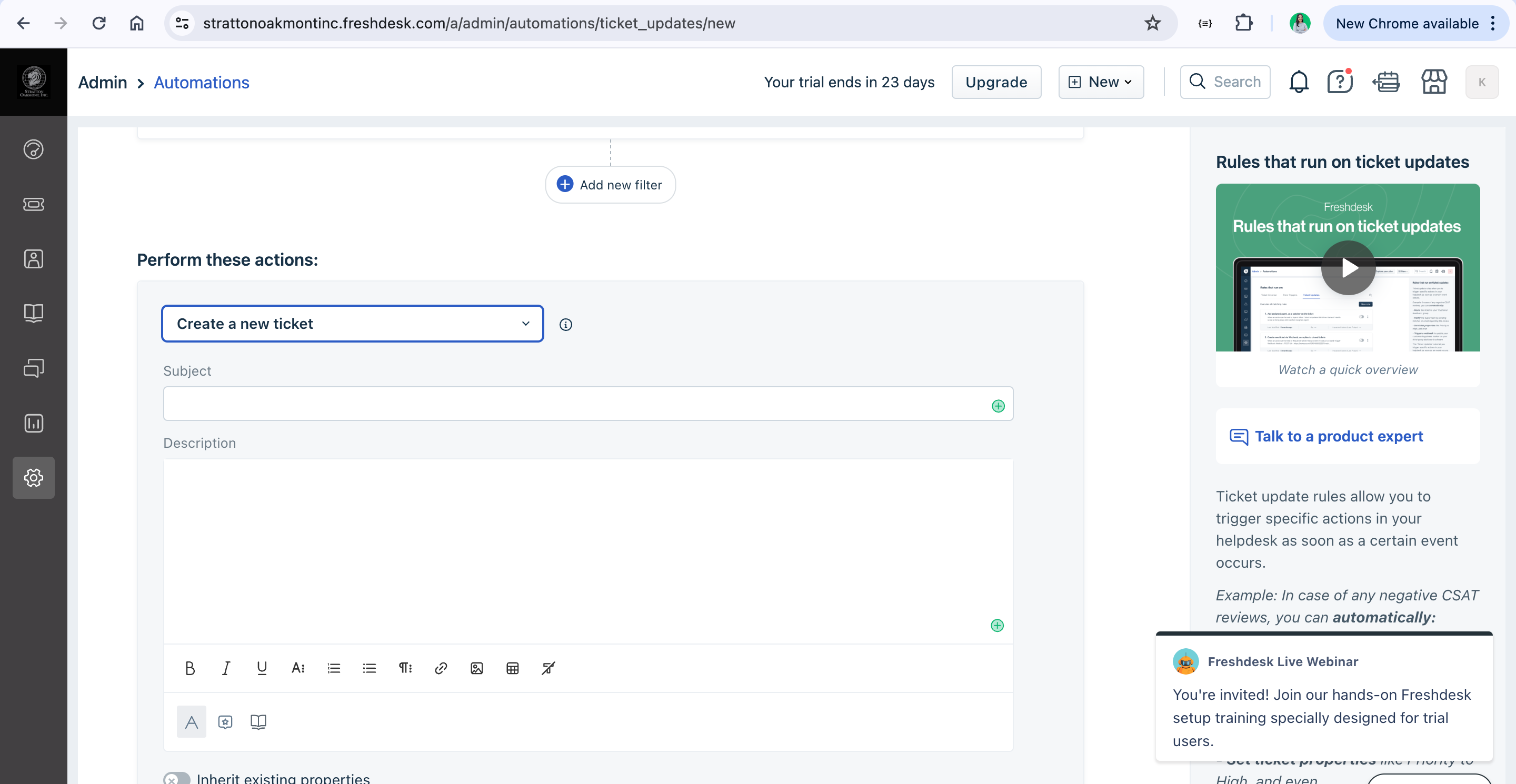
Let us know if this helps.
Regards,
Kajal
Enter your E-mail address. We'll send you an e-mail with instructions to reset your password.