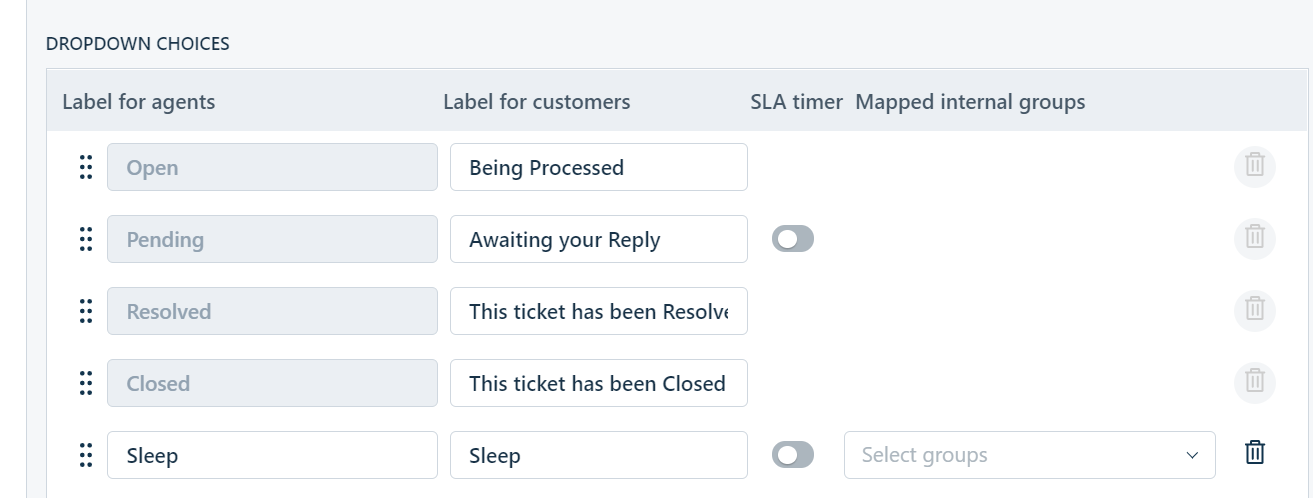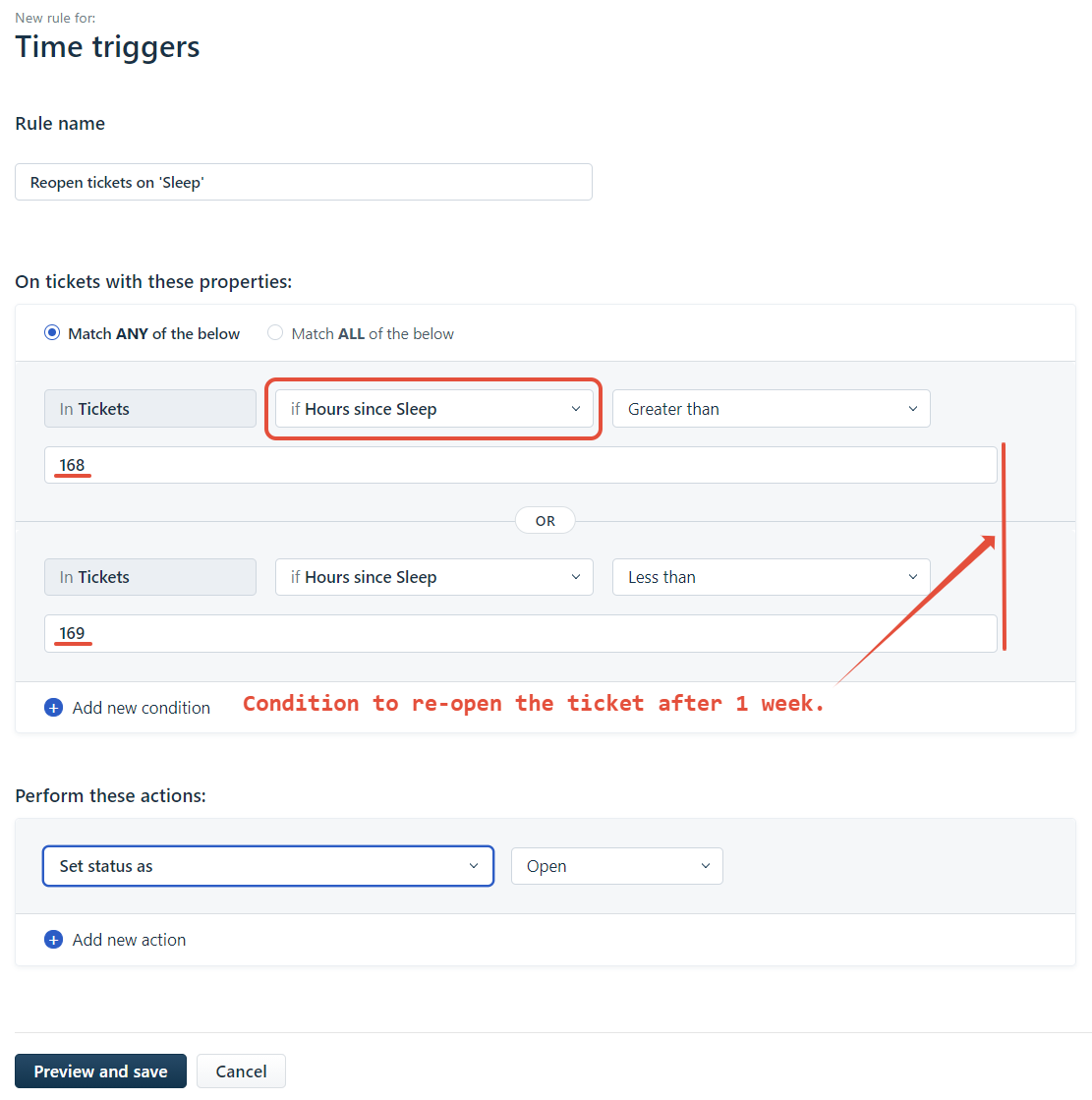Is there a way to add a status to sleep a ticket for a specified time? I want something in addition to pending or a second pending option with a different timer.
I found out ways to sleep ticket for specified days since last responded to but this isn’t sufficient for my needs. I want to be able to sleep ticket for 6 weeks from when I changed status to sleep.