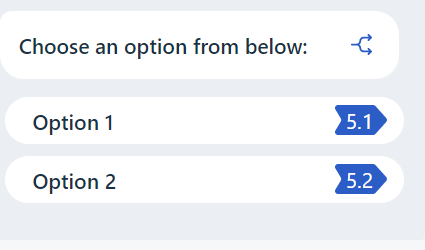Hello,
Today we had a meeting with a customer about Freshchat and their Chatbot.
During this meeting, I've seen a few strange behaviors…
Like when we've changed something and ticked on preview, the bot always started at Flow 1.1
In our training environment, however, our bots always start the preview from the point where we have edited something.
So say if you add a Flow 5.5 and want to check that, you just click on Preview it starts the preview at 5.5 and not on 1.1
Is this a change that i've missed? or is this a setting that we can edit?
Secondary, we've noticed that we cannot delete a pointer that is set.
So, if the customer creates a flow (say 5.5 again) and then selects that when choosing option 1, the next step should be flow 6.1 and afterwards sees that it should be 6.2, it is not editable.
Do we miss something, or is this normal behavior?
Looking forward to hear from you!
GreetZ!
Chris.