how to import my domain (Companie) mail id into freshdesk as contact
Solved
how to import my domain (Companie) mail id into freshdesk as contact
Best answer by Keer
Hello
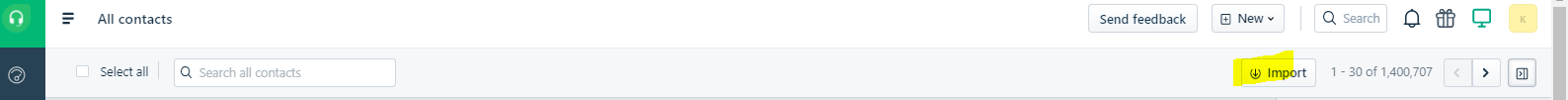
You would have to upload a .csv file containing the contact information and map the columns to contact fields on your account.
You can find more details on the CSV file format and other steps here. Once you upload the contacts, and the upload is complete, you’ll also recieve a mail with the status of the import.
If you have further queries, kindly write to support@freshdesk.com or post them here and we’d love to help. Thanks.
Join the Community
Already have an account? Login.
Sign in to the Community
No account yet? Create an account.
Social Login
Login for Freshworks Employees Login with LinkedInor sign up below
Enter your E-mail address. We'll send you an e-mail with instructions to reset your password.





