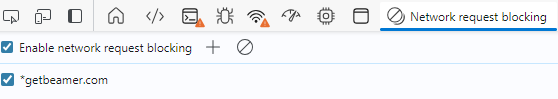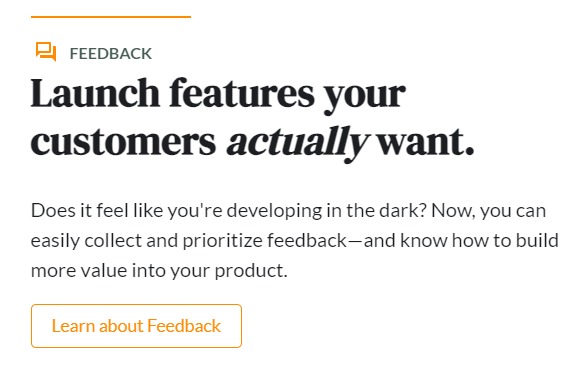Is there a way of disabling the products notification on Fresh service?
This one:
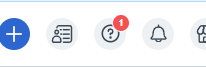
I don’t mind reading about upcoming updates, but the Freshservice marketing team are in full swing and there is an update every day, sometimes more than once a day.
The product update notification updates the browser tab icon and is right next to the ticket updates notification icon, so I keep thinking I have a new ticket update when I look at freshservice, but its just a sales message and its getting annoying.
Do we have an option to turn it off or shall I write a browser-script to remove it?