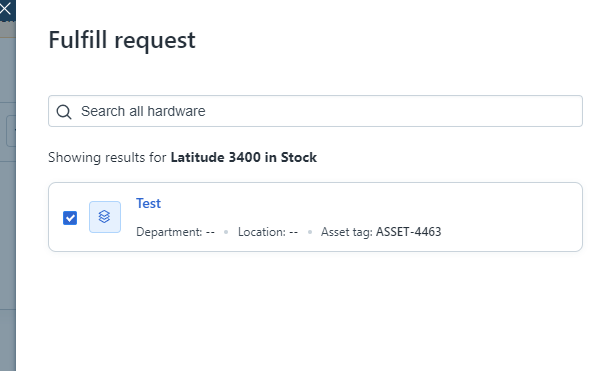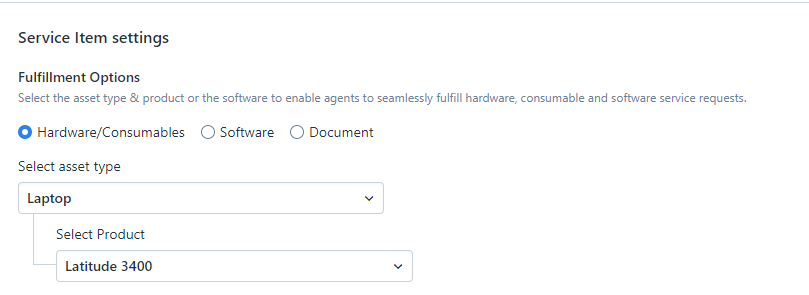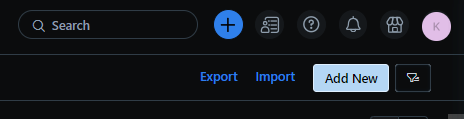I am doing research into a project for my apprenticeship regarding stock management and through my research I believe what I am looking for is a perpetual inventory system. For context, I work within the IT Admin team and we are responsible for providing requested service catalogue items to customers, and I'd like to include our stock levels within the system so we know when our stock levels are getting low for both ourselves and our other teams such as the Service Desk (if possible).
Is there a way to implement this via Freshservice, or has anyone else had an experience attempting to work this? As we already use FreshService it would be ideal to continue using this or at least an integration with the product. I have looked on the community and can’t find anything, but any information would be a massive help.
TIA.