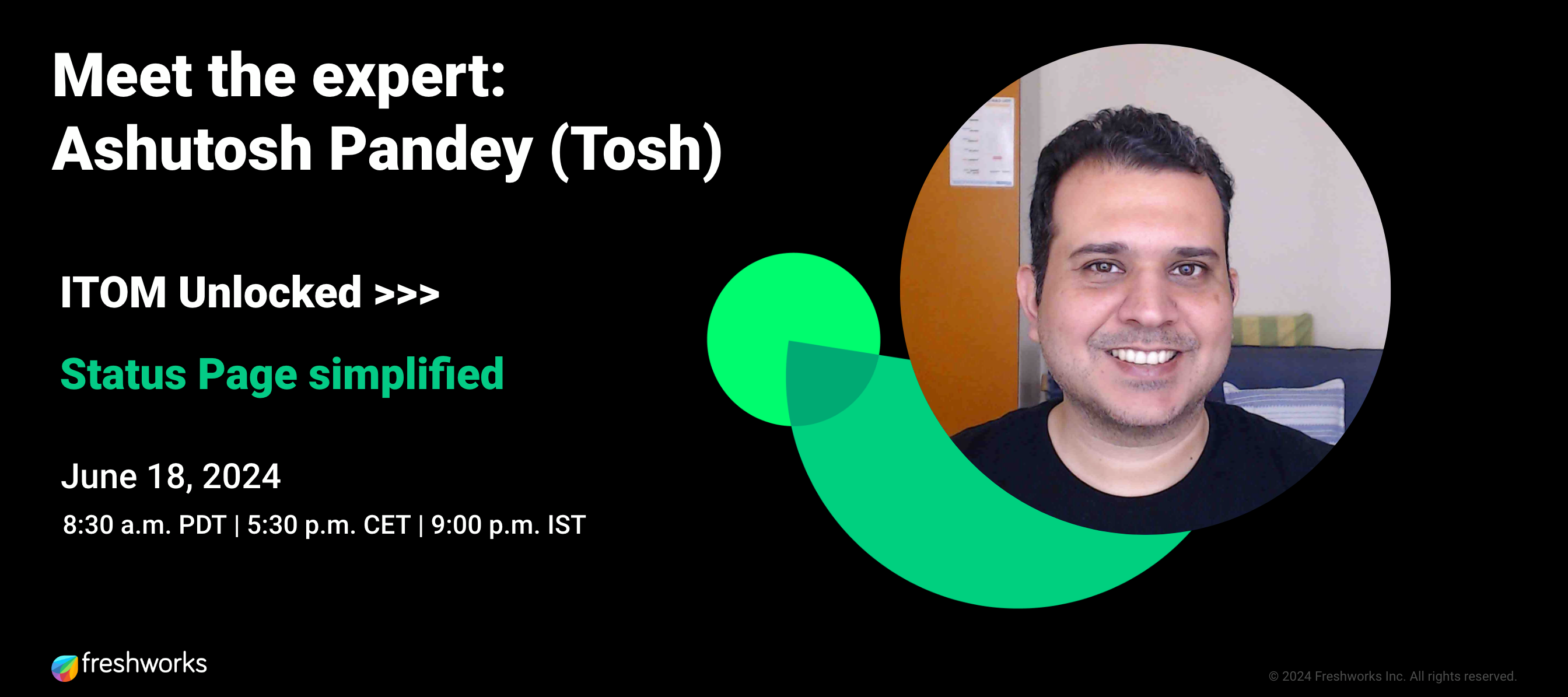Hello everyone!
ITOM Unlocked is back with another live session. This time around, I have the pleasure of introducing our ITOM Subject Matter Expert (SME) Ashutosh Pandey (@a5huto5h), better known as Tosh, on Tuesday, June 18, 2024.
This live Q&A session is meant to be an interactive how-to session, where our community members will watch a live demo on Freshservice’s in-built Status Page module and interact directly with @a5huto5h to clarify their doubts. This format will be ideal for community members who want to learn how to set up their Status Page, have specific requirements for security, and even smart customizations that we are shipping in the June ERM. So drop your questions in the comments below for @a5huto5h to take them up!
But hold on – First let me share a bit more about @a5huto5h below!
-----------------

Meet Ashutosh, also known as Tosh, a Staff Product Manager at Freshworks focusing on Freshservice IT Operations Management (ITOM). Tosh leads the development of the new Status page and frequently contributes to Major Incident Management. He also works on enhancing AI-driven IT Operations (AI Ops) features. Before joining Freshworks, Ashutosh was a Product Manager for a leading Application Performance Monitoring tool, building AI Ops features.
Beyond product management, Ashutosh volunteers his time organizing meditation programs and green initiatives for Heartfulness Institute. He is also a certified Heartfulness meditation trainer.

Some of the product specific areas where Tosh could help you out include:
- Status Page
- Major Incident Management
- AIOps
Please drop in your questions ahead of the session so Tosh can take a look and address them in the live session. This opportunity is especially suitable for sharing your use case for Status Pages and getting Tosh to help you out!