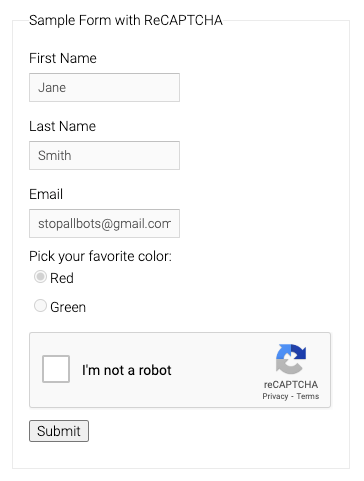Hello,
I completely agree with you, Stevenjo57; the ReCaptcha version used by Freshdesk is very outdated.
In fact, the new version, ReCaptcha V3, is even simpler and less intrusive for users. They don't need to click on anything at all if the analysis determines that they are legitimate users.
Are there any plans to implement the new ReCaptcha V3 for the Widget and Forms?
Does anyone know if it's possible to submit a feature request for this?
Thank you in advance.
I just received an application from one of my clients that uses a Freshworks widget with reCAPTCHA. Their mobile application uses a webview with this widget, and their latest version was outright rejected during submission to the Google Store because the reCAPTCHA used by Freshworks is completely outdated.
As a result, we are forced to remove the reCAPTCHA to get the application approved.
I totally get the frustration with the older Google reCaptcha – it's not the most user-friendly, especially for those with visual challenges! For a smoother experience, you can switch to Google's newer version, reCaptcha v3, which works without requiring users to click on images. It’s more seamless and doesn’t interrupt the user flow. Check out the documentation on how to implement it on your site. Have you tried using Blockbench for any of your web projects? It's a great tool for 3D modeling!
Hi @stevenjo57
Thank you for bringing this up.
To use a newer version of reCaptcha on your support form, Freshdesk allows customization of security settings in the portal. Navigate to Admin > Portals > Appearances (specific portal) and edit the portal settings to include a different version of reCaptcha. If you are unable to find the option directly in the Freshdesk settings, you can use custom scripts to integrate the latest version of reCaptcha by embedding the updated JavaScript code within the portal’s header via Admin > Portals > Customize > Layout & Pages > Header. Ensure to test and validate the integration thoroughly for functionality across all devices and browsers. For further customization, consider engaging with developers or third-party integrations specializing in reCaptcha.
Thank you
Tired of opening too many tabs to access different writing and research tool websites? We understand your frustration, so Humanize AI provides One-stop Writing Assistant: <a href=”https://humanizeai.tools/?s=review”>Humanize AI </a> Text(Get 100% Human Score);ChatPDF;Essay Writer;AI Cover Letter;Grammar Checker… Save yourself time, energy, and frustration with our range of helpful products. Humanize AI: https://humanizeai.tools/