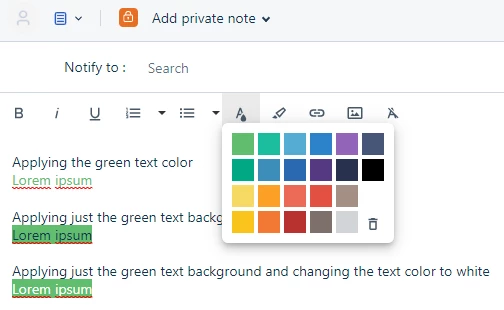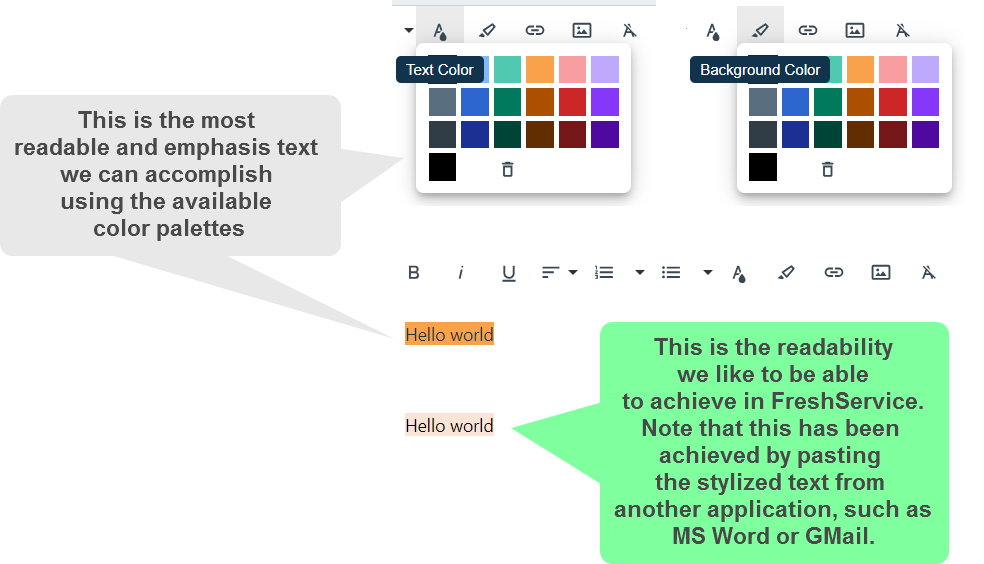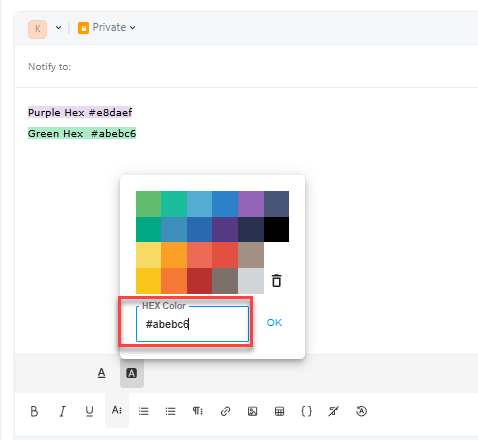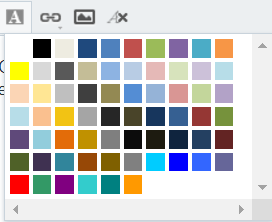Hello to everybody,
since the last upgrade of FreshService and FreshDesk I’m wondering if there is anybody besides me who finds the predefined text background colors inadequate. I’m refering to the WYSIWYG editor
The palette of colors is too vivid and contrast. There are no light colors.
These colors might be good for the text color but are quite restrictive for the text backround. Now the users are forced to change the text color to white if they want to apply a background color and make the text readable.
See the picture below to get an idea of what I mean?
Does anybody know if there is a plan to enhance that or even switch it back to the previous version?
Kind regards