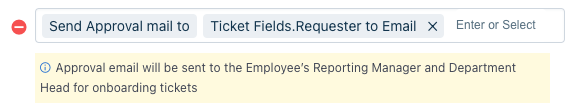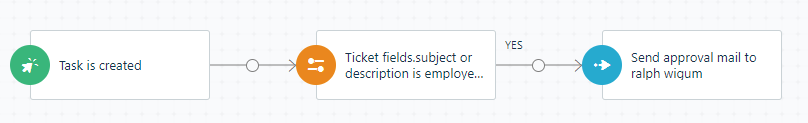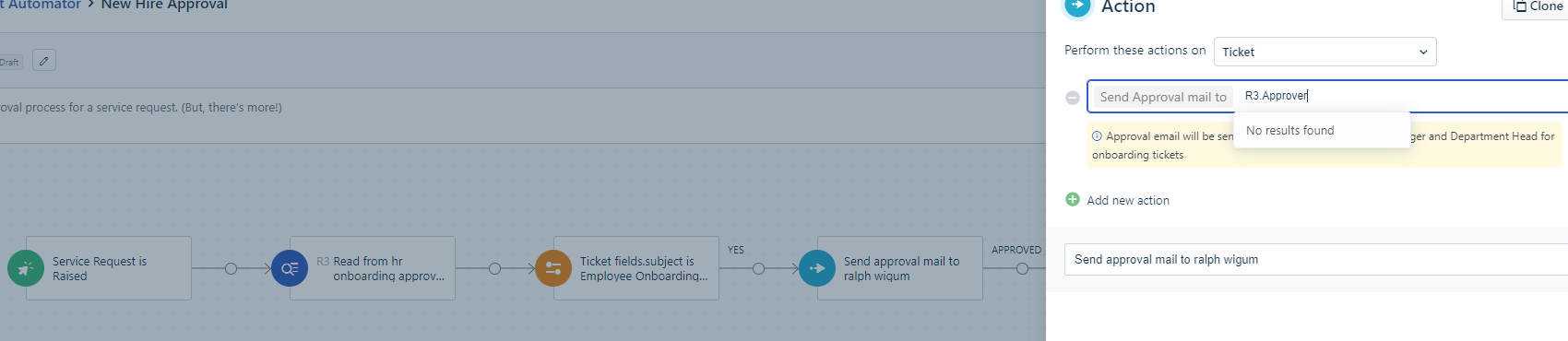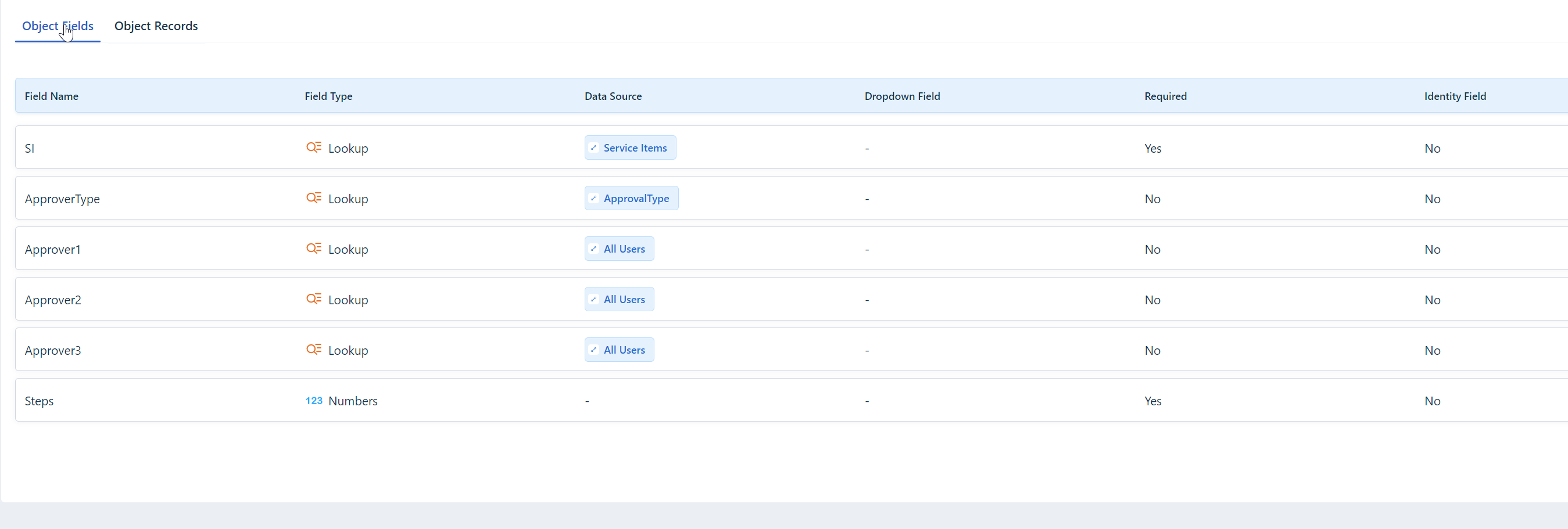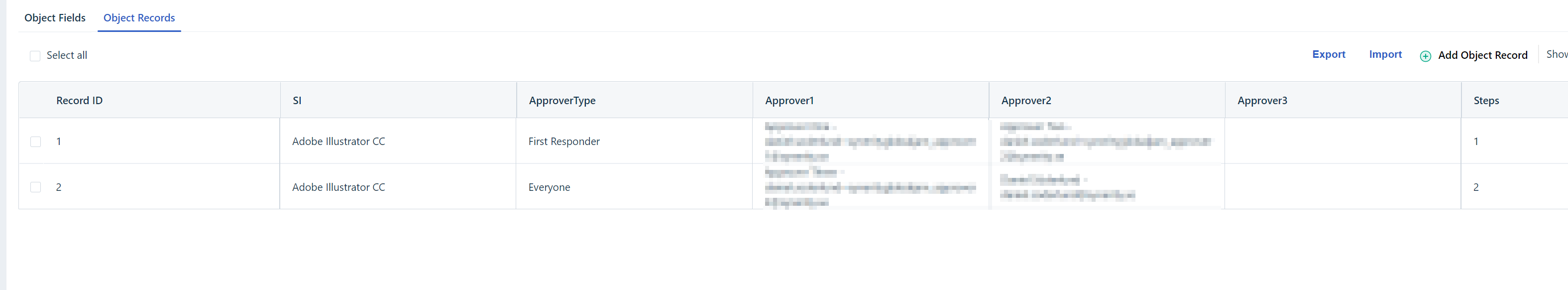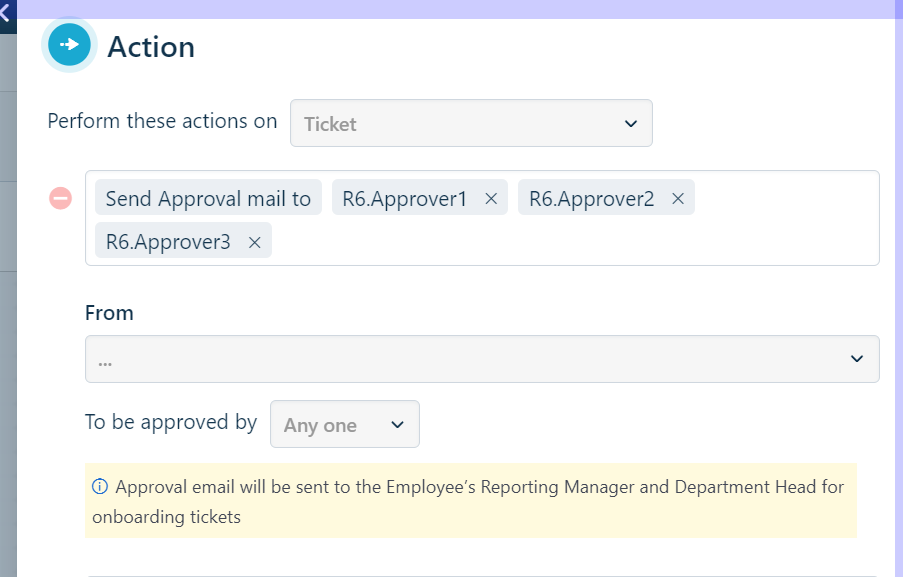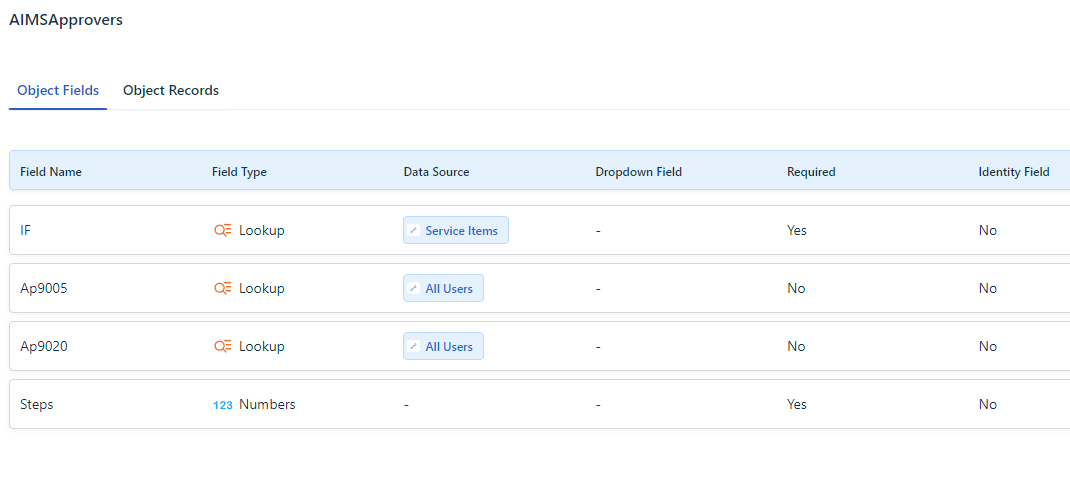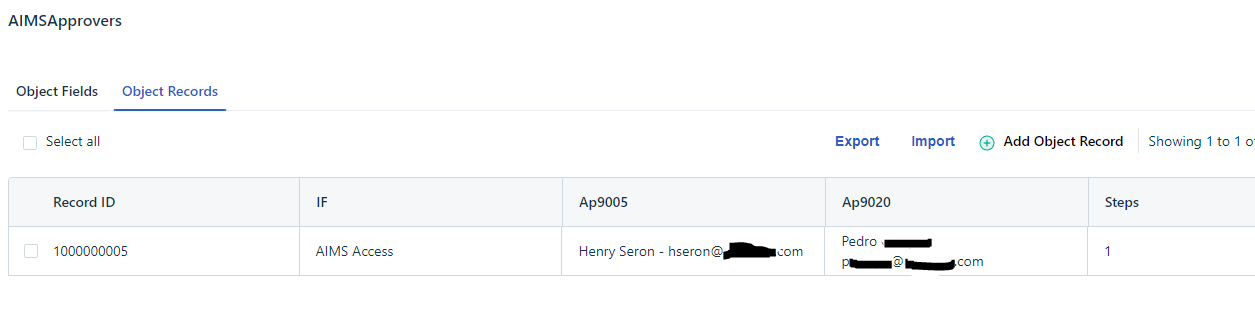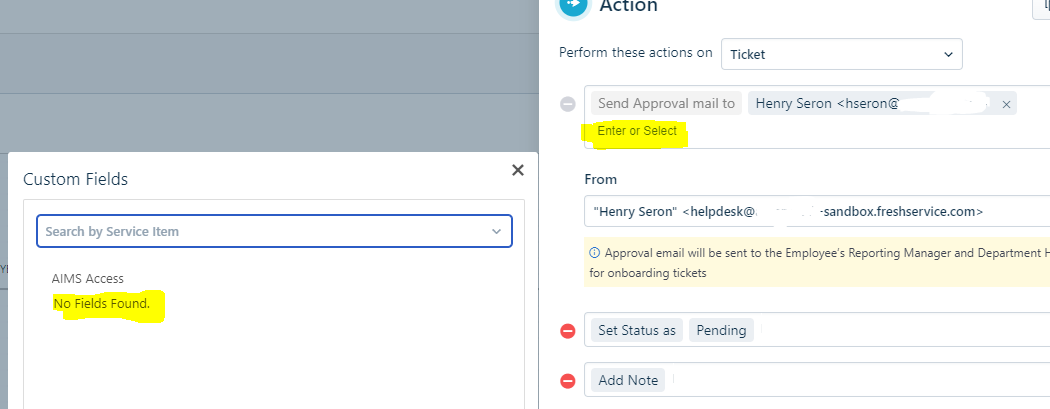Hi, we’re trying to automate our onboarding process using the Onboarding module. We need to send approval requests to team members other than the Dept Head and Reporting Manager. I’m trying to create a workflow automation that will send out the approval emails but have run into this problem
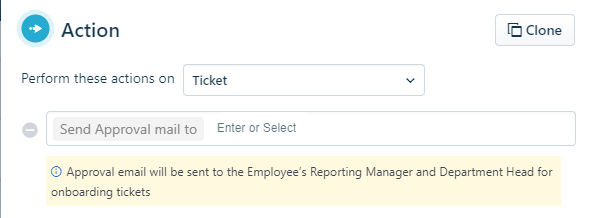
Has anyone found a work around to this problem? I’ve tried creating custom objects and reading them in the workflow automation but I’m not able to get the objects into the “To” field when setting up the approval email. Any guidance is greatly appreciated.