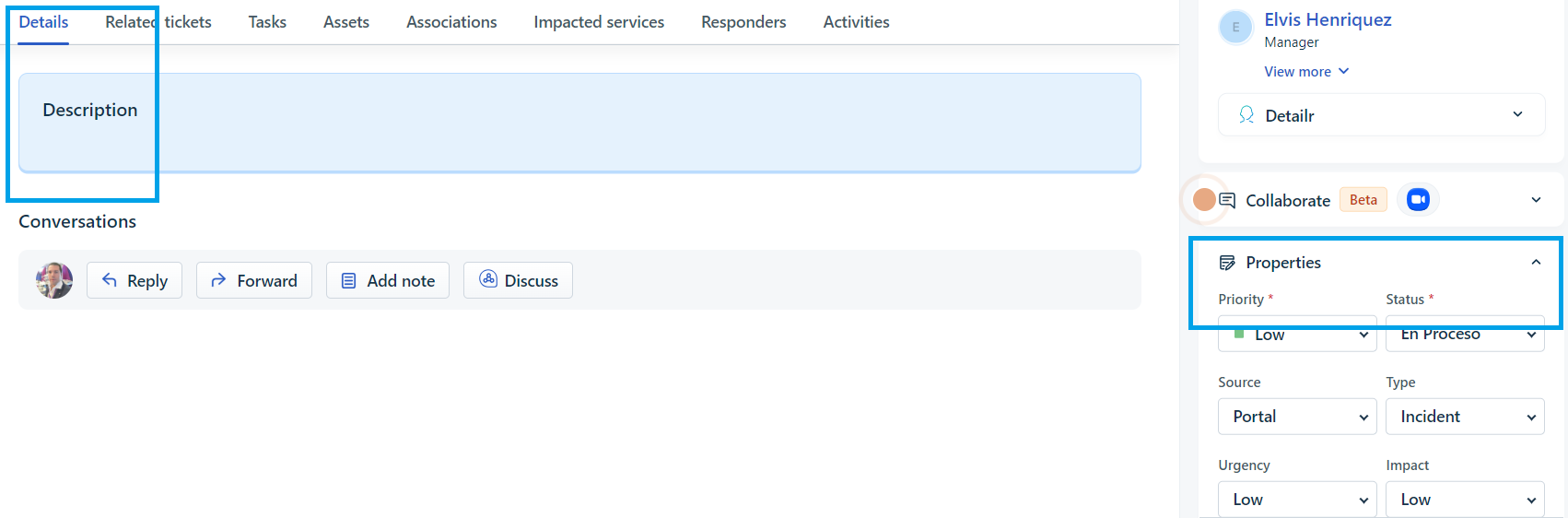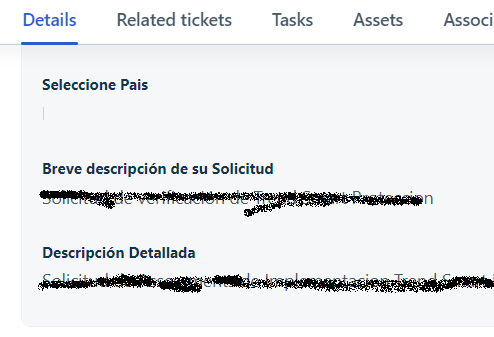In Freshservice, when an agent is viewing a ticket, all of the custom fields that a requester filled out are shown in a tiny collapsible card in the right-hand column as “Ticket Properties”.
The “Ticket Properties” are what my agents need to be able to easily view/print in order to approve and complete a ticket. Is there any way to have these show under the “Ticket Details” tab instead, making them much more visible and easier to read?