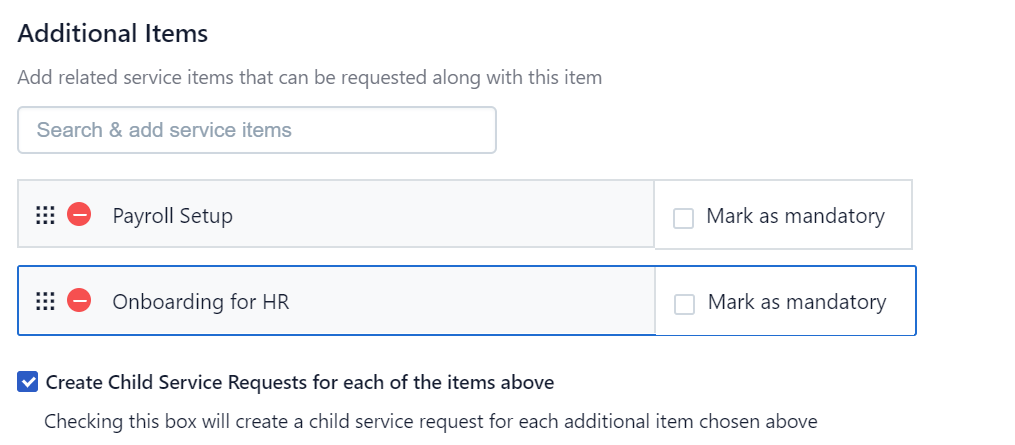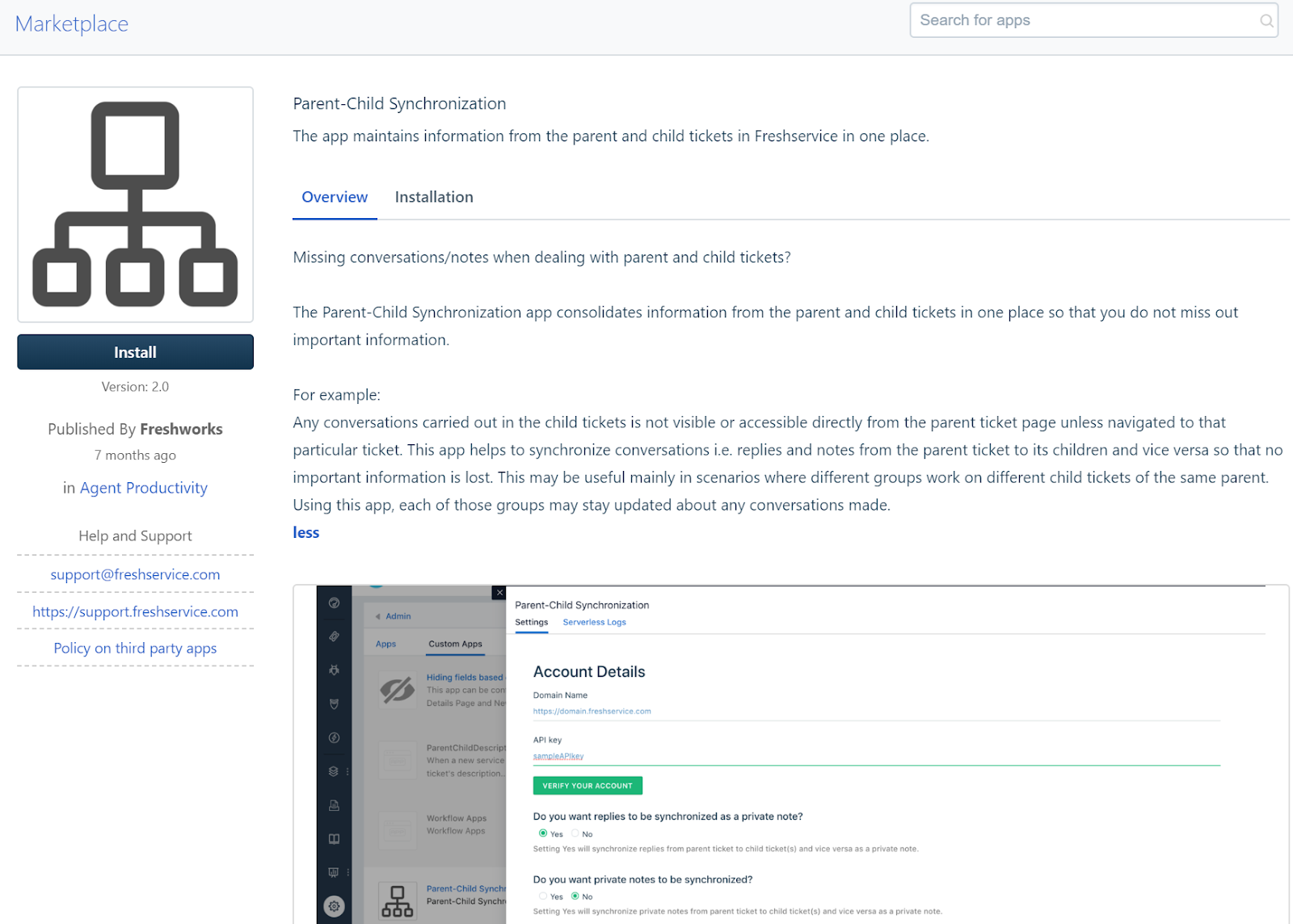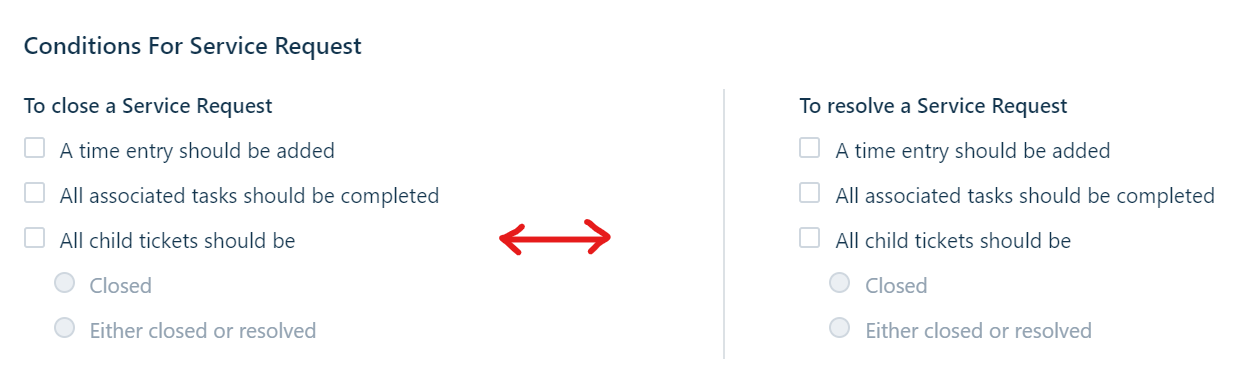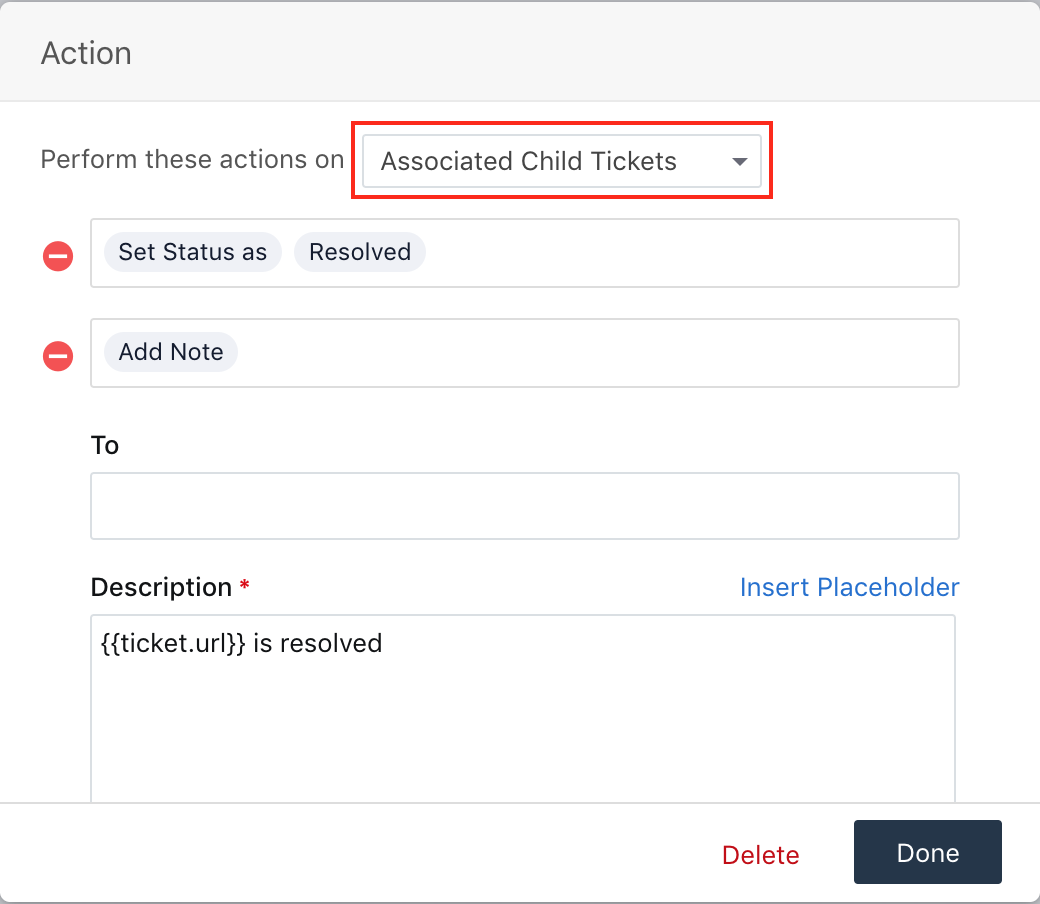We are adding more and more other departments to our Freshservice platform, such as HR and Payroll.
Just looking for best practice / guidance when it comes to tickets/process where we each need to action certain elements, or need to compete a part and then pass on.
In the scenario of multiple elements needing to be completed by the various departments (such as a role change, location change etc.), is it best to create 1 ticket and then create tasks that are assigned to each agent/group? How would the other Agents see the ticket / task if the ticket is on another group's board? How do the agents assign time to the task/ticket? When running reports, and an agent can only see their own Agent group, how does that get impacted if the ticket is sitting on another group?
OR
Is it best to create Child tickets from the parent, and assign the child ticket over to the other group? What happens to notes on each ticket, can they be seen by the other group's agents? Do all Child tickets have to be resolved/completed before the parent one can be closed? Do Workflow automations work on Child tickets?
OR
If one group completes their tasks, and then re-assigns the ticket to the other group, once the ticket is closed and reports are run etc., does that time and info get included in group1's stats, or the last group in the chain?
A scenario would be:
-Staff logs a SR to change their name
-IT Update systems such as Active Directory etc.
-HR need to update HR systems and contracts etc.
-Payroll need to update Payroll info etc.
In this scenario, do we create 3 tickets? 1 ticket + 3 tasks? 1 ticket and pass along once done? or another method / suggestion?
Kind Regards