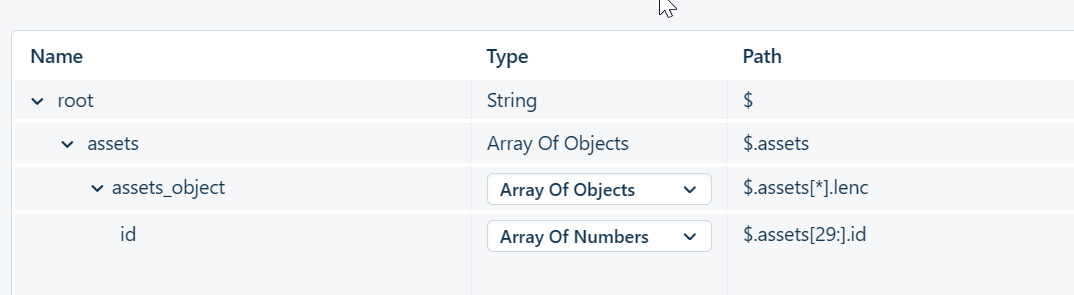Hi,
I want to monitor all of my Assets which are in stock.
So I created ah Workflow Automator which starts when a service request is raised, then I get all Assets with a GET request with a Filter in the URL. After that I use a JSON Parser to get the Array length. When the length is lower than for example 5 it should send an e-mail to the responsible person.
The problem is that I get “true” back form the JSON-Parser.
I hope you can help me.
Question
Get Array Length in Workflowautomator
This topic has been closed for replies.
Join the Community
Already have an account? Login.
Sign in to the Community
No account yet? Create an account.
Social Login
Login for Freshworks Employees Login with LinkedInor sign up below
Enter your E-mail address. We'll send you an e-mail with instructions to reset your password.