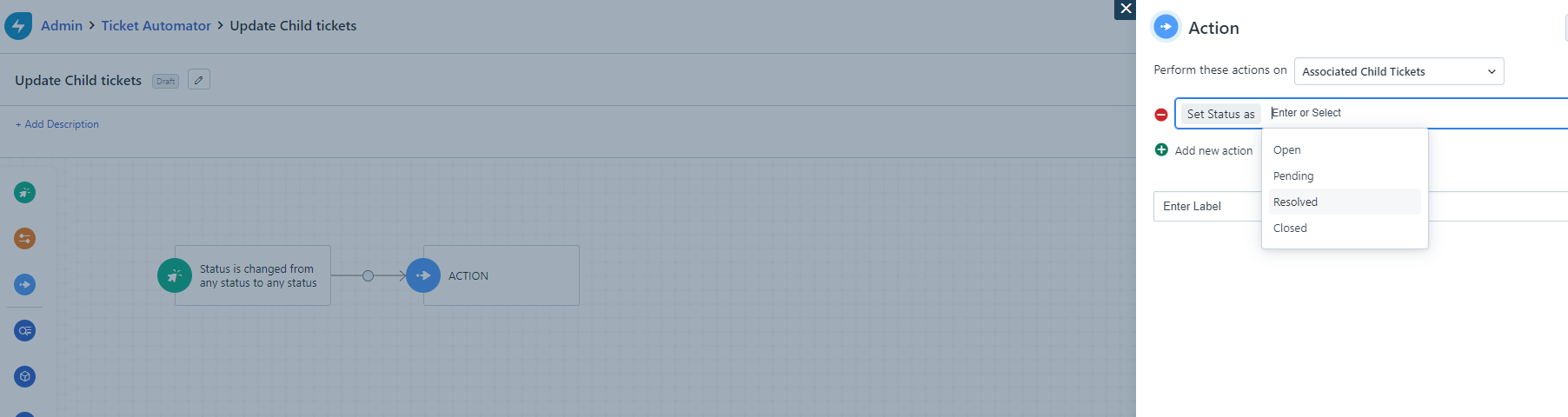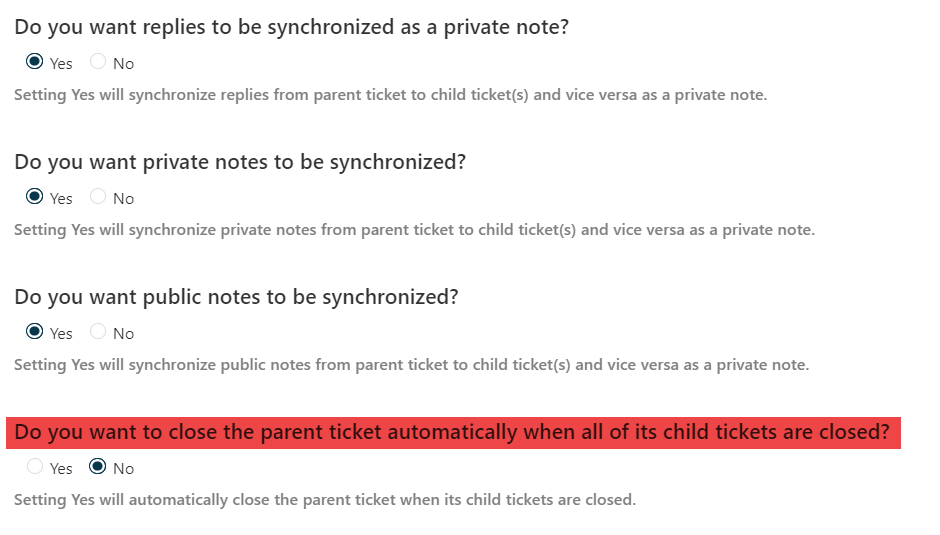I need to update a parent ticket status once the child ticket is set to resolved. I cannot figure out how to do that in the workflow. Any ideas?
Reply
Rich Text Editor, editor1
Editor toolbars
Press ALT 0 for help
Join the Community
Already have an account? Login.
Sign in to the Community
No account yet? Create an account.
Social Login
Login with LinkedInor use your username
Enter your E-mail address. We'll send you an e-mail with instructions to reset your password.