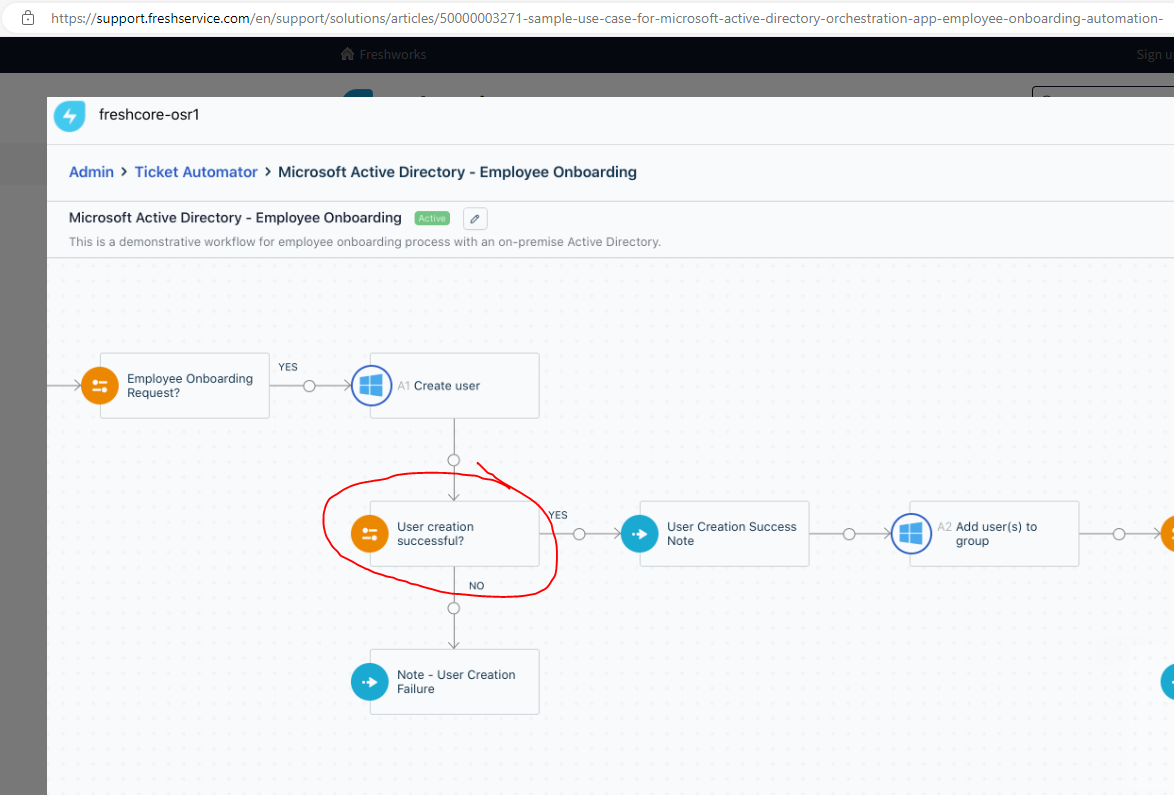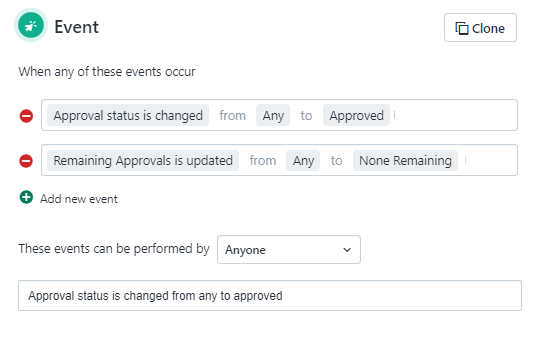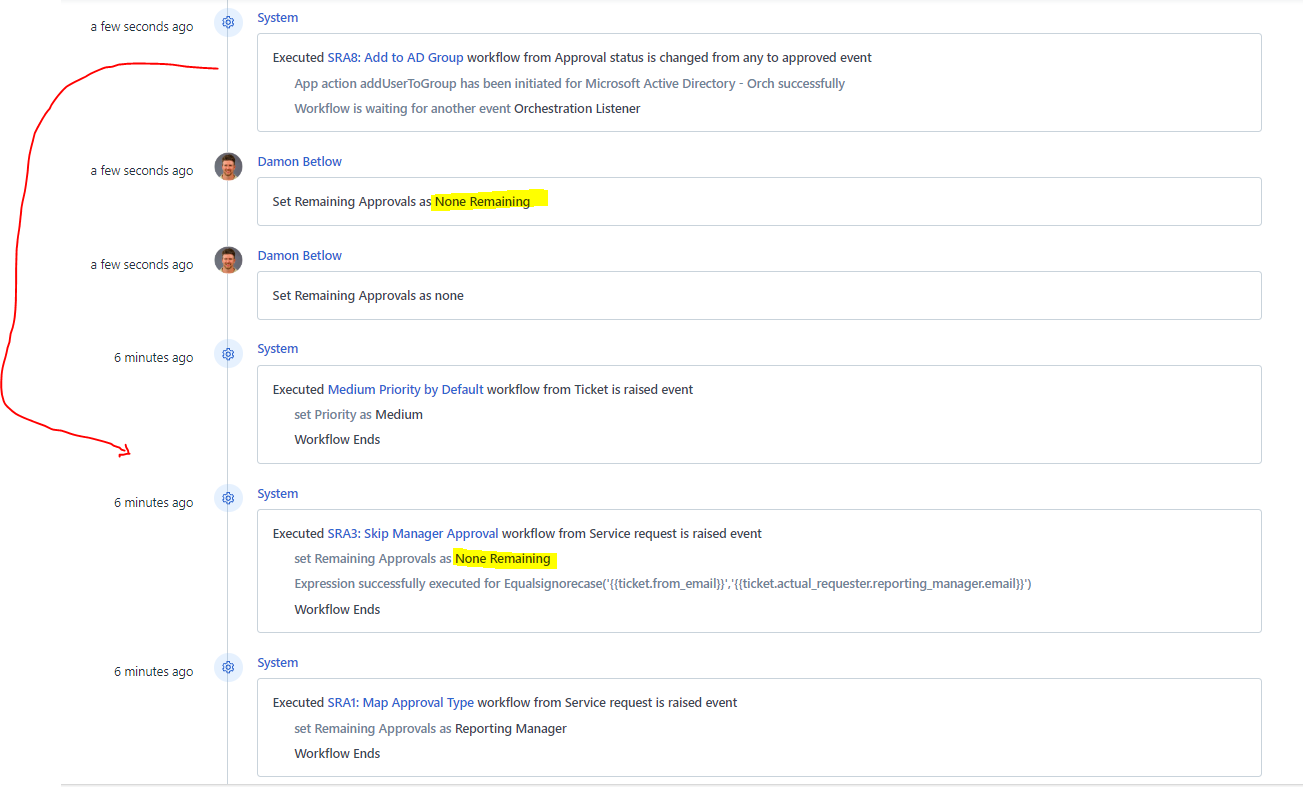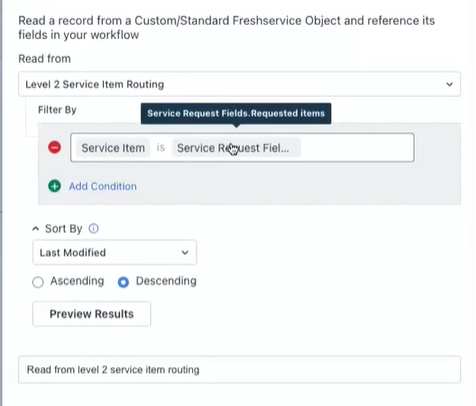Hellooo Freshworks Community!!!
How’s it going?
How's everyone holding up this Midweek? Feeling super productive 🤔, or just eagerly waiting for the weekend to roll in 😎 ?
Well, here's a little something to add some boost to your day! I'm absolutely thrilled to introduce
Ken’s got a 90-minute agenda lined up for you all. Get ready to dive deep into some concepts that are bound to revolutionize the way you approach your automations.
Here’s a little bit about him! For those of you who had the pleasure of attending his solution booth back in 2022, you already know the expertise he holds.

Solution Architect
Freshworks
Ken is a Solutions Architect at Freshworks, where he has been instrumental for the past 6 years in assisting organizations to mature and transform their business processes. Leveraging Freshworks' suite of ITSM and ESM products, Ken has consistently amazed customers with significant efficiency gains and improved user experience improvements they gain by transition off of legacy tools like BMC, Ivanti, Cherwell, and ServiceNow.
So, mark your calendars and gear up for an engaging session! And, if you've got any burning questions swirling in your mind, don't hesitate to ask Ken here. He's more than eager to share his wisdom.
Looking forward to seeing your active participation!
Here’s your registration link -
Best
Kamakshi