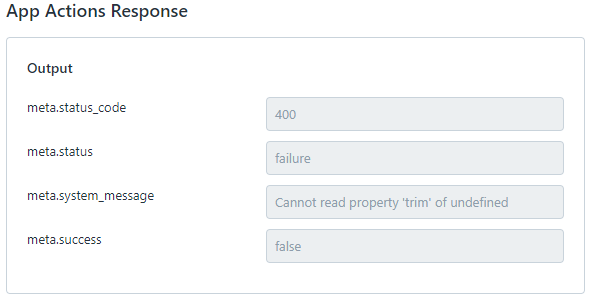
I have been troubleshooting for days to find out why I can't get my workflow to work. I basically followed the sample use case provided for the App. I have tried using placeholders and I have tried creating a user with static information.
The ‘trim’ function should be something that removes whitespaces of variables, but here it claims that it is “undefined”. Yet I have filled in everything, tried it with blank fields, all filled in, you name it, I tried it.
The error code is so vague that I really don’t know where it goes wrong. Is this on the level of AD? Does the request even leave the webapp? Execution logs are also extremely vague, so I’m absolutely clueless here on what is going wrong...







